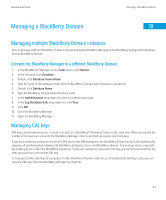Blackberry PRD-10459-035 Administration Guide - Page 111
Change the interval at which the BlackBerry MDS Connection Service writes information to the log file, Change the logging level for the UDP log file, Change the port number that the BlackBerry MDS Connection Service connects to when sending UDP log file m
 |
View all Blackberry PRD-10459-035 manuals
Add to My Manuals
Save this manual to your list of manuals |
Page 111 highlights
Administration Guide Changing how the BlackBerry MDS Connection Service creates a log file Change the interval at which the BlackBerry MDS Connection Service writes information to the log file 1. In the BlackBerry® Manager, in the left pane, click a BlackBerry MDS Connection Service. 2. On the Connection Service tab, click Edit Properties. 3. Double-click Logs. 4. Click Destination. 5. In the File section, double-click Log Timer Interval. 6. Type the interval value in milliseconds. The default value is 30000. 7. Click OK. Change the logging level for the UDP log file 1. In the BlackBerry® Manager, in the left pane, click a BlackBerry MDS Connection Service. 2. On the Connection Service tab, click Edit Properties. 3. Double-click Logs. 4. Click Destination. 5. In the UDP section, double-click Log Level. 6. In the drop-down list, click the level of logging that you want to write to the UDP log file. 7. Click OK. Change the port number that the BlackBerry MDS Connection Service connects to when sending UDP log file messages The SNMP agent for the BlackBerry® Enterprise Server receives UDP log file messages on the same port number that the BlackBerry MDS Integration Service connects to when sending UDP log messages. 1. In the BlackBerry Manager, in the left pane, click a BlackBerry MDS Connection Service. 2. On the Connection Service tab, click Edit Properties. 3. Double-click Logs. 4. Click Destination. 5. In the UDP section, click Location. 6. Type the host name and port number using the format :. 7. Click OK. 109