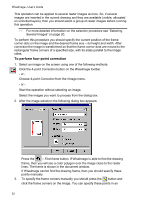Autodesk 00126-050008-1640A User Guide - Page 57
Creating a set of Calibration Pairs
 |
UPC - 606121662006
View all Autodesk 00126-050008-1640A manuals
Add to My Manuals
Save this manual to your list of manuals |
Page 57 highlights
WiseImage - User's Guide Button Description Zoom To View Next Zooms the drawing to display calibration pairs selected. Pans the drawing to display the next calibration pair. Estimates calibration accuracy. Estimate Calibration method Shows the method that will be used for calibrating. Mean error Displays the root-mean-square deviation for all calibration pairs. Max error Displays the maximum deviation for all calibration pairs. Min error Displays the minimum deviation for all calibration pairs. Calibration pair list Displays information about all calibration pairs in the following format: Point Name Type Xreal Yreal Xmeas Ymeas Xadj Yadj Xerr Yerr Displays the calibration pair names. To select a calibration pair, click its name. Displays the calibration pair types - Control, Grid, Check, or Unused. Displays the X coordinate of real points. Displays the Y coordinate of real points. Displays the X coordinate of measured points. Displays the Y coordinate of measured points. Displays the X coordinate of estimated points. Displays the Y coordinate of estimated points. Displays the X projections of distances between real and estimated points. Displays the Y projections of distances between real and estimated points. Sort any column by clicking buttons with column names. The first click on the button sorts the list in ascending order, the second click, in descending order. Creating a set of Calibration Pairs Creating calibration pairs adds their definitions to the list of the Calibration dialog box. 58