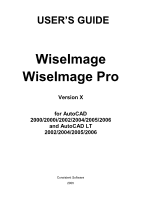WiseImage– User’s Guide
2
Unloading and Reloading Raster Images
.....................................................
29
Saving Raster Images
................................................................................
30
Using AutoCAD Clipping Boundary when Selecting a Part of an Image
........
30
Importing Spotlight Workspaces
......................................................................
31
Undoing and Redoing Changes
......................................................................
31
Saving AutoCAD drawings when working with WiseImage
...............................
31
Customizing the Program Parameters
.............................................................
32
Calibration Entity Settings Section
...............................................................
33
Colors Section
............................................................................................
33
Preview Style Section
.................................................................................
34
Papers Section
...........................................................................................
34
Standard directories Section
.......................................................................
36
Autocorrect Section
....................................................................................
36
Default Raster Properties Section
...............................................................
37
OCR
..........................................................................................................
37
Additional Settings Section
.........................................................................
37
AutoCAD Drawing Closing with WiseImage
.....................................................
39
4 Operations with Images
...................................................
41
Changing Size
................................................................................................
42
Adjustment to a Standard Format
................................................................
43
Adding margins
..........................................................................................
44
Modifying Size and Resolution
........................................................................
44
Cropping
........................................................................................................
46
Mirroring
........................................................................................................
48
Rotation
.........................................................................................................
48
Deskewing
.....................................................................................................
49
Auto Correction
..............................................................................................
51
Four-Point Correction (Framing)
.....................................................................
51
5 Calibrating Raster Images
...............................................
55
Terms
............................................................................................................
55
Calibration Dialog Box
....................................................................................
56
Creating a set of Calibration Pairs
...................................................................
58
Selecting Calibration Pairs
..............................................................................
61
Defining the Measured Points on the screen
...................................................
61
Modifying Calibration Pairs with Dialog
............................................................
61
Deleting Calibration Pairs
...............................................................................
62
Resetting Calibration Pairs
.............................................................................
63
Choosing Calibration Method
..........................................................................
63
Estimating Calibration Accuracy
......................................................................
65
Example of an Image Calibration
................................................................
66
6 Color Correction and Color Filtration
.............................
71
Conversion to RGB, grayscale and 8-bit indexed
.............................................
71
Selecting Images for Color Correction and Filtration
........................................
75
Modifying image brightness, contrast, hue, and saturation
...............................
75
Correction by Histogram
.................................................................................
76
Gamma Correction
.........................................................................................
78