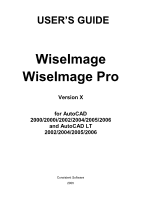Contents
Contents
................................................................................
1
1 Introduction
........................................................................
6
Welcome to WiseImage
....................................................................................
6
What is New in this Version
..............................................................................
6
Features for Processing Scanned Images
.........................................................
7
Program Versions
............................................................................................
7
Specification
....................................................................................................
8
Raster images
..............................................................................................
8
Filtration
.......................................................................................................
8
Binarization and color separation
..................................................................
8
Raster correction
..........................................................................................
8
Monochrome raster editing
...........................................................................
9
Interactive vectorization (tracing)
...................................................................
9
Automatic vectorization
.................................................................................
9
Vector Correction
.......................................................................................
10
Typeface Conventions
....................................................................................
11
AutoCAD Terms
.............................................................................................
11
2 Requirements and Licensing
..........................................
13
System Requirements
....................................................................................
13
Licensing
.......................................................................................................
13
Part 1
.........................................................................................................
13
Part 2
.........................................................................................................
14
3 Basics
...............................................................................
15
Running WiseImage
.......................................................................................
15
WiseImage Toolbars and Menus
.....................................................................
15
WiseImage Menus
......................................................................................
15
WiseImage Toolbars
...................................................................................
16
Cursor Menu
..............................................................................................
17
Preview Window
.............................................................................................
17
Selecting an Image with WiseImage Commands
.............................................
19
Selecting a Single Image
............................................................................
19
Selecting Several Images
...........................................................................
20
Using Templates
............................................................................................
21
Managing Raster Images
................................................................................
22
Raster Images in AutoCAD Drawings
..........................................................
22
Changes in AutoCAD Standard Functions when Working with WiseImage ... 23
Inserting and Scaling Raster Images
...........................................................
23
Scanning Images
........................................................................................
27
Detaching Images
......................................................................................
29