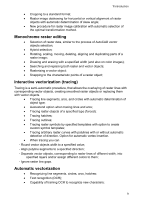Autodesk 00126-050008-1640A User Guide - Page 13
Typeface Conventions, AutoCAD Terms
 |
UPC - 606121662006
View all Autodesk 00126-050008-1640A manuals
Add to My Manuals
Save this manual to your list of manuals |
Page 13 highlights
1 Introduction Typeface Conventions In this Guide there are the following typeface conventions: Agreement UPPERCASE Bold Italic Times Application Keys on keyboard: ENTER, ESC, ALT, etc. File name extensions: .TIF, .DWG, .PSL File, drives, folder names: B: \FILTERS, ESL.EXE AutoCAD commands: QUIT, UNDO Text, you should enter: In command line enter b Menu items and dialog box options: Cut out, Parameters and WiseImage terms: calibration, filtration AutoCAD prompts: Type/Trace/autoZoom/Exit: AutoCAD Terms As the WiseImage Interface meets the standards accepted for applications, working within the AutoCAD environment, this Guide has no description of the AutoCAD standard terms and tools. For more information on the AutoCAD Interface and operation principles, refer to AutoCAD documentation. 11