Autodesk 00126-050008-1640A User Guide - Page 135
More Raster Select
 |
UPC - 606121662006
View all Autodesk 00126-050008-1640A manuals
Add to My Manuals
Save this manual to your list of manuals |
Page 135 highlights
WiseImage - User's Guide The following figure illustrates an example of isolated object selection by fence (the red button on the More Raster Select toolbar). The figure on the left shows the open polygon used to select the text. The figure on the right shows the selected raster objects. The following figures illustrate the difference between selection by fence with raster objects recognition and selection of raster segments by fence. The first figure shows a table grid. We cross two vertical lines by a fence, as shown in the figure. fence 138
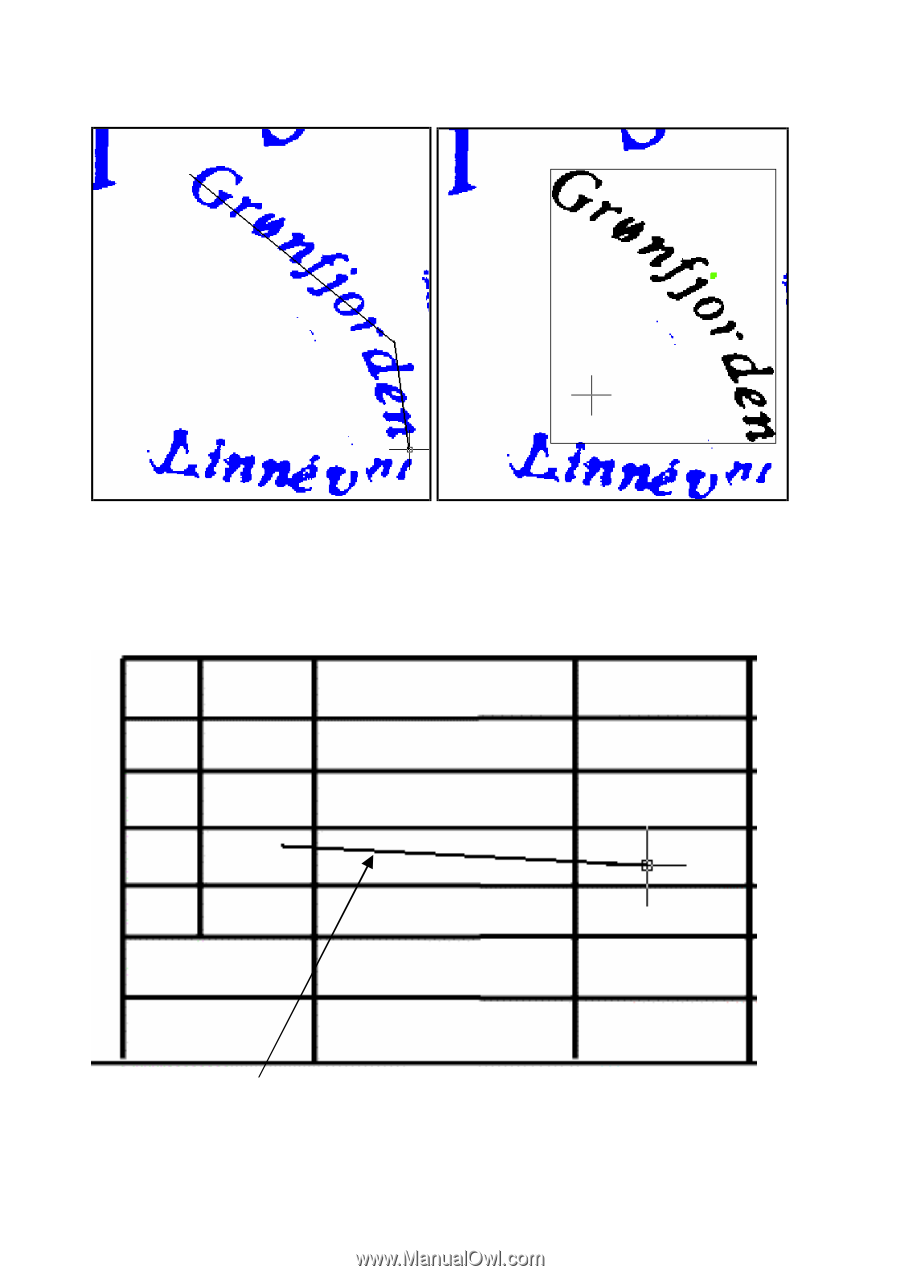
WiseImage – User’s Guide
138
The following figure illustrates an example of isolated object selection by fence (the
red button on the
More Raster Select
toolbar).
The figure on the left shows the open polygon used to select the text. The figure on
the right shows the selected raster objects.
The following figures illustrate the difference between selection by fence with raster
objects recognition and selection of raster segments by fence. The first figure
shows a table grid. We cross two vertical lines by a fence, as shown in the figure.
fence














