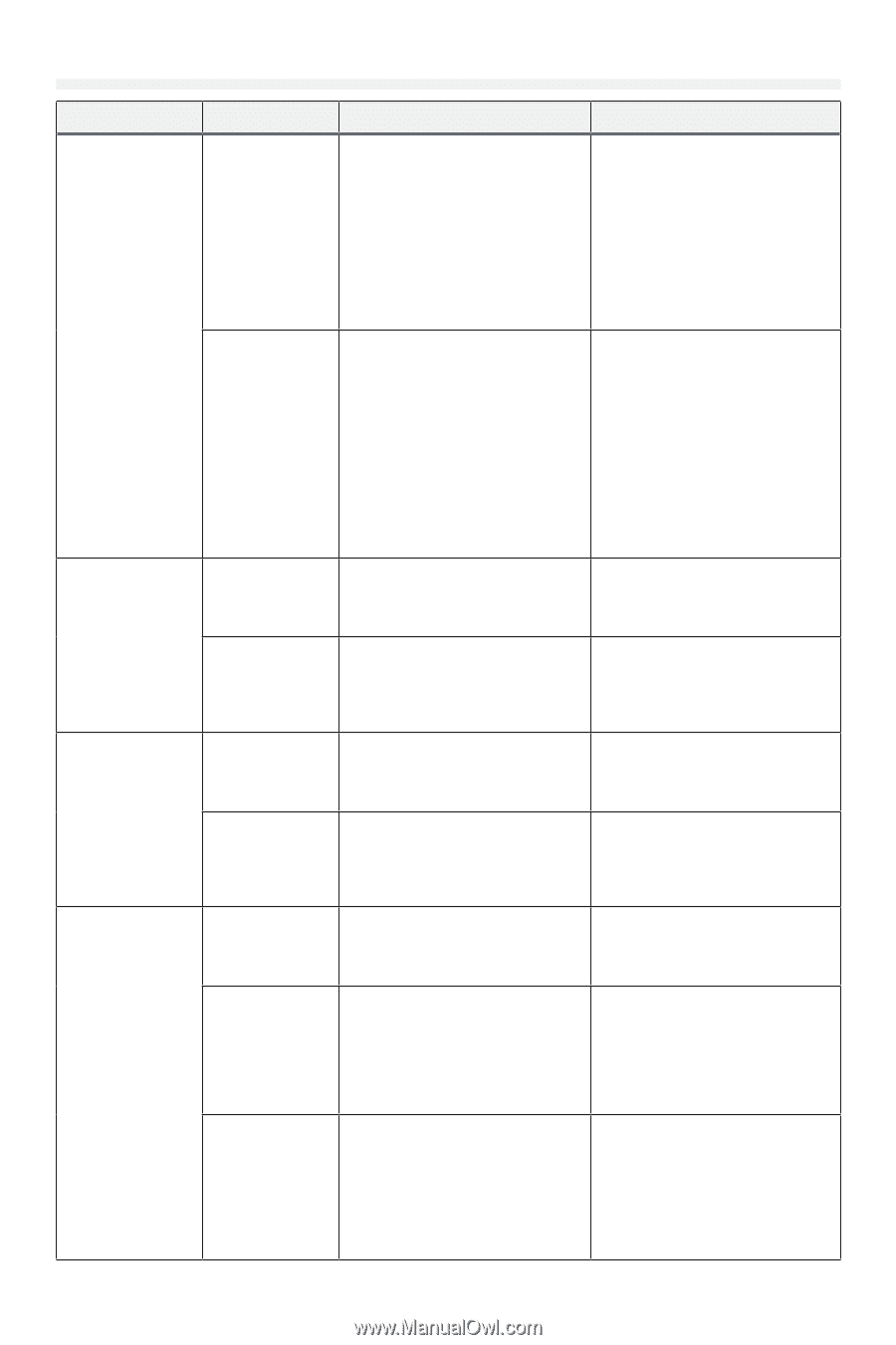LiftMaster TDC Installation Manual - English French Spanish - Page 48
Symptom, Verify input AC voltage
 |
View all LiftMaster TDC manuals
Add to My Manuals
Save this manual to your list of manuals |
Page 48 highlights
Troubleshooting (continued) Symptom Possible Causes Diagnosis Resolution LCD wall control is off or not functioning (display shows nothing or is unlit, and wall control is unresponsive) (end) Faulty wiring Perform this test only after verifying main board WALL CTRL terminals. Verify wall control wiring: Disconnect wires from wall control and measure the DC voltage on the wiring at the end near the wall control. If voltage is absent or out of range, turn off power to operator and disconnect batteries if present. Wait 30 seconds and then reconnect batteries and reapply AC power. If fault persists, replace or repair wall control wiring. If voltage is not between 11 and 13 volts DC, wiring is faulty. Faulty wall control Perform this test only after verifying Replace faulty wall control. wall control wiring. Check voltage at wall control: With a voltmeter, test for 12VDC at the screw terminals on the rear of the wall control. If 12V is present and wall control is not active, wall control is faulty. If 12V is absent only when the wall control is connected, wall control may have internal short circuit. Main board DC IN fuses blow immediately upon powerup Stray wiring/metal contacting main board Visually inspect E-box. Check for any metallic objects or bare wires that may be inadvertently touching the main board. Prevent metallic objects or bare wires from touching the main board. Turn power off and replace fuses, then re-apply power. Internal short on main board Turn off AC power. Disconnect all wiring from main board except DC IN power wiring. Replace fuses and reapply power. If fuses still blow immediately, fault is in main board. replace main board Door moves in wrong direction when pressing up/ down buttons Reverse mounting mode configured wrong (reverse limits) Check the setting for the reverse mounting mode (reverse limits) ensure the setting is correct Wiring for open and close terminals swapped (does not apply to LCD wall control) Check that open button is connected to OPEN terminal and close button is connected to CLOSE terminal. Correct wiring. (ONLY applies to units with Battery Backup) Unit reports that it is on battery power even when AC power is present AC power path issues AC input voltage mis-selected (120V/240V models only) Disconnect batteries, check if powerhead main board powers off. Check whether the transformer connector is plugged in to the connectors on the EMI filter board marked '120V' or '240V.' If powerhead main board loses power, leave batteries disconnected and follow troubleshooting for 'Powerhead main board is off' Note that if incorrect voltage is applied to the operator, damage to the operator electronics may have occurred. AC power out of range Verify this matches the input AC voltage supplied to the operator. Ensure voltage selection is correct and verify operator functionality. Verify input AC voltage: Measure AC voltage between 'L1' and 'L2' terminals at EMI filter board input connector. Verify voltage is within specifications. If voltage is outside specifications, see resolution. Ensure the circuit supplying the operator is the correct voltage class for the operator (e.g. 120V, 240V, or 480V) If voltage is out of specification for the circuit, consult an electrician. 48