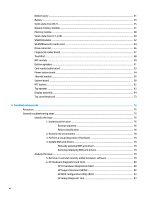Slow performance
.........................................................................................................
108
HP Smart Adapter warning message
...........................................................................
109
Display
.............................................................................................................................................
109
Display anomalies
.........................................................................................................
109
Symptom
....................................................................................................
109
Quick check
.................................................................................................
110
HP PC Hardware Diagnostics (UEFI) for video test
.....................................
111
Display assembly diagram
.........................................................................
112
Dead pixel
.....................................................................................................................
112
No video (internal)
........................................................................................................
112
No video (external)
.......................................................................................................
113
DisplayPort/VGA
...........................................................................................................
113
HDMI
..............................................................................................................................
113
No or bad external video via docking
...........................................................................
114
Incorrect or missing color/distorted image
..................................................................
114
Touch screen
.................................................................................................................
115
I/O devices
.......................................................................................................................................
116
Keyboard
.......................................................................................................................
116
Keyboard point stick
.....................................................................................................
117
Keyboard backlight
.......................................................................................................
117
TouchPad
.......................................................................................................................
118
Network Connectivity Ethernet (RJ-45 jack)
................................................................
118
Network connectivity wireless (WLAN)
........................................................................
119
USB
................................................................................................................................
120
Smart card reader
.........................................................................................................
121
Speaker, headphone - audio issues
..............................................................................
122
Thunderbolt (TB)
...........................................................................................................
123
Storage
............................................................................................................................................
124
Hard drive/solid-state drive not recognized
................................................................
125
No boot to operating system (no read/write error)
.....................................................
125
Read-write error
...........................................................................................................
126
Slow performance
.........................................................................................................
126
Blue screen (BSOD) error
..............................................................................................
126
Noisy hard drive
............................................................................................................
127
Mechanical
.......................................................................................................................................
128
Fan error message - 90B
..............................................................................................
128
Noise (sound)
................................................................................................................
129
Fan runs constantly
......................................................................................................
130
Thermal shutdown (hot)
...............................................................................................
131
Stuck power button
......................................................................................................
131
Additional information
......................................................................................................................................
132
viii