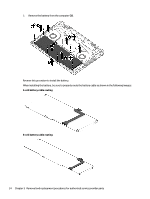HP ZBook Studio x360 Maintenance and Service Guide - Page 50
Memory module, Lift the memory cover
 |
View all HP ZBook Studio x360 manuals
Add to My Manuals
Save this manual to your list of manuals |
Page 50 highlights
Memory module Description Memory module for use in models with Core processors: ● 16 GB, non-ECC ● 8 GB, non-ECC ● 4 GB, non-ECC Memory module for use in models with Xeon processors: ● 16 GB, ECC ● 8 GB, ECC Spare part number 937438-850 937236-850 L10598-850 L24981-001 L24983-001 Before removing a memory module, follow these steps: 1. Turn off the computer. If you are unsure whether the computer is off or in Hibernation, turn the computer on, and then shut it down through the operating system. 2. Disconnect the power from the computer by unplugging the power cord from the computer. 3. Disconnect all external devices from the computer. 4. Remove the bottom cover (see Bottom cover on page 31). 5. Remove the battery (see Battery on page 33). Remove the memory module: 1. Lift the memory cover off the system board. NOTE: The memory cover is available in the Bracket Kit using spare part number L28674-001. 2. Spread the retaining tabs (1) on each side of the memory module slot to release the memory module. (The memory module tilts up.) 38 Chapter 5 Removal and replacement procedures for authorized service provider parts