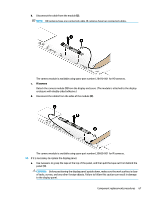HP ZBook Studio x360 Maintenance and Service Guide - Page 79
IR camera, The camera module is available using spare part number L30660-001 for IR cameras.
 |
View all HP ZBook Studio x360 manuals
Add to My Manuals
Save this manual to your list of manuals |
Page 79 highlights
b. Disconnect the cable from the module (2). NOTE: HD cameras have one connected cable. IR cameras have two connected cables. The camera module is available using spare part number L28470-001 for HD cameras. c. IR camera Detach the camera module (1) from the display enclosure. (The module is attached to the display enclosure with double-sided adhesive.) d. Disconnect the cables from the sides of the module (2). The camera module is available using spare part number L30660-001 for IR cameras. 10. If it is necessary to replace the display panel: a. Use tweezers to grasp the tape at the top of the panel, and then pull the tape out from behind the panel (1). CAUTION: Before positioning the display panel upside down, make sure the work surface is clear of tools, screws, and any other foreign objects. Failure to follow this caution can result in damage to the display panel. Component replacement procedures 67