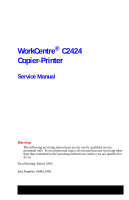Xerox C2424 Service Manual - Page 8
Maintenance Safety, Operational Safety, Moving the System, System Supplies
 |
UPC - 095205676532
View all Xerox C2424 manuals
Add to My Manuals
Save this manual to your list of manuals |
Page 8 highlights
Maintenance Safety ■ Do not attempt any maintenance procedure that is not specifically described in the documentation supplied with your system. ■ Do not use aerosol cleaners. The use of supplies that are not approved may cause poor performance and could create a hazardous condition. ■ Do not burn any consumables or routine maintenance items. For information on Xerox supplies recycling programs, go to www.xerox.com/gwa. Operational Safety Your system and supplies were designed and tested to meet strict safety requirements. These include safety agency examination, approval, and compliance with established environmental standards. Your attention to the following safety guidelines helps to ensure the continued, safe operation of your system. System Supplies ■ Use the supplies specifically designed for your system. The use of unsuitable materials may cause poor performance and a possible safety hazard. ■ Follow all warnings and instructions marked on, or supplied with, the system, options and supplies. Caution Use of other than Genuine Xerox WorkCentre C2424 Solid Ink may affect print and copy quality and system reliability. It is the only ink designed and manufactured under strict quality controls by Xerox for specific use with this system. The Xerox Warranty, Service Agreements, and Total Satisfaction Guarantee do not cover damage, malfunction, or degradation of performance caused by use of non-Xerox supplies or consumables, or the use of Xerox supplies not specified for this system. Note The Total Satisfaction Guarantee is available in the United States and Canada. Coverage may vary outside these areas; please contact your local representative for details. Moving the System Caution Parts of the system are hot. To avoid personal injury or damage to the system, allow the ink to solidify. Run the shut-down procedure to cool the system quickly. Wait at least 30 minutes for the system to cool completely before moving or packing it. ■ Always allow the system to cool before it is moved to avoid ink spills which can damage the system. ■ Use the shut-down procedure at the control panel Shut Down for Moving System for best results. iv WorkCentre C2424 Copier-Printer