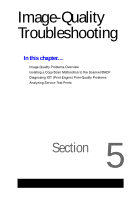Xerox C2424 Service Manual - Page 238
Ethernet Port Verification for Default Assigned IP Address 169.254.xxx.xxx, Configuration
 |
UPC - 095205676532
View all Xerox C2424 manuals
Add to My Manuals
Save this manual to your list of manuals |
Page 238 highlights
7. Using the system control panel, disable DHCP/BOOTP and AutoIP so that the system can be configured manually. 8. Select an IP address for the system that matches the computer, except for the last field, which must be unique. 9. Edit the system's gateway and subnet mask to match the computer. 10. At the MS-DOS command prompt, type "ping" followed by a space and the system's IP address. Then press Enter. If the number of packets sent and received match, the PING was successful and the Ethernet port is functional. If the request times out and fails to reply, either the cable or the port is defective. Ethernet Port Verification for Default Assigned IP Address 169.254.xxx.xxx An alternate method is required to test the Ethernet port when the PC's IP address falls within the range 169.254.xxx.xxx. PCs that have not been configured for a specific network default to a "LOCAL LINK" value within the 169.254.xxx.xxx range. Note To comply with industry standards, WorkCentre C2424 systems cannot be manually configured for IP addresses within the LOCAL LINK range. Note Always print the Configuration Page to obtain a record of the system settings before changing the IP address. After testing the system, be sure to restore the system's original network settings. 1. Connect a crossover cable between the PC and system. 2. Verify the system is "Ready To Print". 3. Use the system's control panel to enable AutoIP: a. Select the system Setup menu. b. Select the Connection Setup menu. c. Select the Network Setup menu. d. Select the TCP/IP Setup menu. e. Set AutoIP to On. f. Exit the menu so the system is "Ready To Print". 4. Reset the system to cause AutoIP to assign a new IP address (cycle power or select Restart system from the Shutdown menu). 5. After the system's IP address is set, test communication by sending the "PING" command. 6. If the test fails, install a different cable and retest. 4-80 WorkCentre C2424 Service Manual