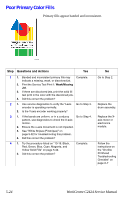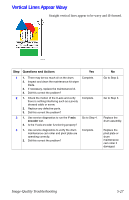Xerox C2424 Service Manual - Page 265
Ghosting
 |
UPC - 095205676532
View all Xerox C2424 manuals
Add to My Manuals
Save this manual to your list of manuals |
Page 265 highlights
Ghosting The image from a previous print is on the current print. s2424-083 Step Questions and Actions Yes 1 1. This problem can occur from prints being stacked in the output tray, causing the pressure of the stack and the heat of the system to cause "blocking" which has the appearance of ghosting. Complete. 2. Try printing the images again, without letting them stack in the output tray. 3. Did this correct the problem? 2 1. Run multiple prints; the first 2-sided print will Complete. have the worst ghosting. Some transfix roller ghosting is inherent to the system but will improve with multiple prints. 2. Does this correct the problem? 3 1. Inspect and clean the maintenance kit wiper Complete. blade. 2. If necessary, replace the maintenance kit. 3. Did this correct the problem? 4 1. Run service diagnostics to verify the drum Complete. maintenance system is operating correctly. 2. Inspect or replace the following parts: ■ Drum maintenance pivot plate ■ Drum maintenance cam shaft 3. Did this correct the problem? 5 1. Run service diagnostics to check the temperature of the drum. Complete. 2. Verify the drum termperature sensor is clean and properly installed. 3. Did this correct the problem? No Go to Step 2. Go to Step 3. Go to Step 4. Go to Step 5. Replace the drum temperature sensor. Image-Quality Troubleshooting 5-25