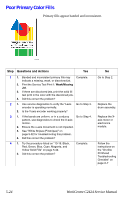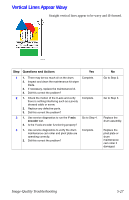Xerox C2424 Service Manual - Page 262
Fuzzy Text
 |
UPC - 095205676532
View all Xerox C2424 manuals
Add to My Manuals
Save this manual to your list of manuals |
Page 262 highlights
Fuzzy Text Text appears indistinct and difficult to read. There are three typical reasons for fuzzy text, as called out in this illustration. Top left image displays a Y-axis drum rotation problem. Lower left image displays the wrong drum temperature problem. Lower right image displays an X-axis movement problem. 32424-081 Step Questions and Actions Yes 1 1. Try printing using a smoother, higher quality Complete. paper, some recycled paper brands may be too rough. Watermarked paper may also have this problem. 2. Did this correct the problem? 2 1. Try using a higher quality print mode. 2. Did this correct the problem? Complete. 3 1. This problem can occur after a printhead has Complete. been replaced. Verify the dot on the printhead roll block is positioned to match the label on the left frame. Adjust if necessary. 2. Did this correct the problem? 4 1. Run service diagnostics to check the temperature of the drum. Complete. 2. Verify the drum termperature sensor is clean and properly positioned. 3. Did this correct the problem? 5 1. Use service diagnostics to run the Y-axis encoder test. 2. Is the Y-axis encoder working properly? Go to Step 6. 6 1. Ensure the x-axis movement is not impeded. Complete. 2. See "White Stripes (Pinstripes)" on page 5-32 for troubleshooting this problem. 3. Did this correct the problem? No Go to Step 2. Go to Step 3. Go to Step 4. Go to Step 5. Replace the drum assembly. Go to Step 7. 5-22 WorkCentre C2424 Service Manual