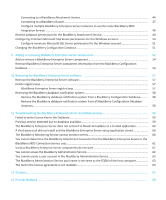Blackberry PRD-10459-005 Configuration Guide - Page 7
Overview: BlackBerry Enterprise Server - calendar
 |
View all Blackberry PRD-10459-005 manuals
Add to My Manuals
Save this manual to your list of manuals |
Page 7 highlights
Installation and Configuration Guide Overview: BlackBerry Enterprise Server Overview: BlackBerry Enterprise Server 1 The BlackBerry® Enterprise Server is designed to be a secure, centralized link between an organization's wireless network, communications software, applications, and BlackBerry devices. The BlackBerry Enterprise Server integrates with your organization's existing infrastructure, which can include messaging and collaboration software, calendar and contact information, wireless Internet and intranet access, and custom applications, to provide BlackBerry device users with mobile access to your organization's resources. The BlackBerry Enterprise Server supports AES and Triple DES encryption to protect and ensure the integrity of wireless data that is transmitted between the BlackBerry Enterprise Server components and BlackBerry devices. You can select from more than 450 IT policy rules that you can configure to control the features of the BlackBerry devices that are used in your organization's environment. The BlackBerry Enterprise Server supports several optional components and configurations to meet your organization's requirements. The BlackBerry Collaboration Service integrates with supported third-party instant messaging servers to permit users to access your organization's instant messaging system from their BlackBerry devices using the BlackBerry instant messaging client. The BlackBerry MDS Integration Service supports custom application development and distribution. You can configure the BlackBerry Enterprise Server and the BlackBerry Enterprise Server components to support high availability to enhance the consistency and reliability of your organization's environment. You can manage the BlackBerry Enterprise Server, BlackBerry devices, and user accounts using the BlackBerry Administration Service, a web application that is accessible from any computer that can access the computer that hosts the BlackBerry Administration Service. You can use the BlackBerry Administration Service to manage a BlackBerry Domain, which consists of one or more BlackBerry Enterprise Server instances and remote components that use a single BlackBerry Configuration Database. 5