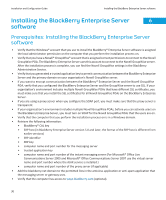Blackberry PRD-10459-005 Configuration Guide - Page 32
Installing the BlackBerry Enterprise Server software, software
 |
View all Blackberry PRD-10459-005 manuals
Add to My Manuals
Save this manual to your list of manuals |
Page 32 highlights
Installation and Configuration Guide Installing the BlackBerry Enterprise Server software Installing the BlackBerry Enterprise Server 6 software Prerequisites: Installing the BlackBerry Enterprise Server software • Verify that the Windows® account that you use to install the BlackBerry® Enterprise Server software is assigned the local administrator permission on the computer that you perform the installation process on. • Verify that you have a Novell® GroupWise® account that is assigned correct permissions to connect to the Novell GroupWise POA. The BlackBerry Enterprise Server uses this account to connect to the Novell GroupWise server. After the installation process is complete, you can find the Novell GroupWise settings in the BlackBerry Administration Service. • Verify that you generated a trusted application key to permit communication between the BlackBerry Enterprise Server and the primary domain on your organization's Novell GroupWise server. • If you want to encrypt communication between the BlackBerry® Enterprise Server and the Novell GroupWise POA, verify that you configured the BlackBerry Enterprise Server and the GroupWise server to use SSL. If your organization's environment includes multiple Novell GroupWise POAs that have different SSL certificates, you must make sure that you install the SSL certificates for all Novell GroupWise POAs on the BlackBerry Enterprise Server. • If you are using a proxy server when you configure the SOAP port, you must make sure that the proxy server is transparent. • If your organization's environment includes multiple Novell GroupWise POAs, before you can activate users on the BlackBerry Enterprise Server, you must turn on SOAP for the Novell GroupWise POAs that the users are on. • Verify that the computer that you perform the installation process on is in a Windows domain. • Retrieve the following information: • BlackBerry® CAL key • SRP host (in BlackBerry Enterprise Server version 5.0 and later, the format of the SRP host is different from earlier versions) • SRP identifier • SRP key • computer name and port number for the messaging server • trusted application key • computer name and port number of the instant messaging server (For Microsoft® Office Live Communications Server 2005 and Microsoft® Office Communications Server 2007 use the virtual server name and port number where the AJAX service is installed.) • computer name and port number of the proxy server (if applicable) • Add the blackberry.net domain to the permitted lists in the antivirus application or anti-spam application that the messaging server or gateway uses. • Verify that the computer has access to www.blackberry.com (optional). 30