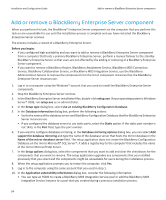Blackberry PRD-10459-005 Configuration Guide - Page 51
Con multiple BlackBerry Enterprise Server instances to use the same BlackBerry MDS Integration Service, Restrict database permissions for the BlackBerry Attachment Service
 |
View all Blackberry PRD-10459-005 manuals
Add to My Manuals
Save this manual to your list of manuals |
Page 51 highlights
Installation and Configuration Guide Restrict database permissions for the BlackBerry Attachment Service Configure multiple BlackBerry Enterprise Server instances to use the same BlackBerry MDS Integration Service If you installed a BlackBerry® MDS Integration Service instance on a computer that is separate from a computer that hosts a BlackBerry® Enterprise Server, you must connect the BlackBerry MDS Integration Service instance to a BlackBerry Enterprise Server so that you can use the BlackBerry MDS Integration Service to send BlackBerry® MDS Runtime Applications and updates to BlackBerry devices. You can also connect the BlackBerry MDS Integration Service to multiple BlackBerry Enterprise Server instances if you want to make the BlackBerry MDS Runtime Applications that are stored in the BlackBerry MDS Application Repository available to users that are associated with multiple BlackBerry Enterprise Server instances. 1. In the BlackBerry Administration Service, on the Servers and components menu, expand BlackBerry Solution topology > BlackBerry Domain > Component view > MDS Integration Service. 2. Click the instance that you want to change. 3. Click Edit instance. 4. On the Supported Dispatcher instances tab, in the Available Dispatcher instances list, click the BlackBerry Enterprise Server instance that you want to configure to use the BlackBerry MDS Integration Service. 5. Click Add. 6. Repeat steps 4 and 5 for each BlackBerry Enterprise Server instance that you want to configure to use the BlackBerry MDS Integration Service. 7. Click Save all. Restrict database permissions for the BlackBerry Attachment Service The BlackBerry® Attachment Service accesses the BlackBerry Configuration Database to read attachment data using a Windows® account or a SQL authentication account. To limit the access that the BlackBerry Attachment Service account has to the tables in the BlackBerry Configuration Database, you can configure a BlackBerry Attachment Service account that has limited database permissions. This account is not the same as the account that the BlackBerry® Enterprise Server uses to access the BlackBerry Configuration Database. Before you begin: • Create a Windows® account for the BlackBerry Attachment Service. • To use database authentication, create a SQL authentication account for the BlackBerry Attachment Service. 1. In the Microsoft® SQL Server® management console, create a SQL login for the Windows account or SQL authentication account. 2. Assign the account to the rim_db_AttachmentServer role in the BlackBerry Configuration Database. 3. If you want the BlackBerry Attachment Service to use a SQL authentication account to access the BlackBerry Configuration Database, perform the following actions: 49