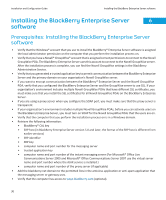Blackberry PRD-10459-005 Configuration Guide - Page 29
Create the DNS record for a BlackBerry Administration Service instance or BlackBerry MDS Integration
 |
View all Blackberry PRD-10459-005 manuals
Add to My Manuals
Save this manual to your list of manuals |
Page 29 highlights
Installation and Configuration Guide Create the DNS record for a BlackBerry Administration Service instance or BlackBerry MDS Integration Service instance Create the DNS record for a BlackBerry Administration Service instance or BlackBerry MDS Integration Service instance To configure multiple BlackBerry® Administration Service instances or BlackBerry MDS Integration Service instances for high availability using DNS round robin, you must create a DNS record. The DNS record permits the clients of the BlackBerry Administration Service pool or BlackBerry MDS Integration Service pool to access the instances using a single DNS name. You must create the DNS record in the same domain as the computers that host the BlackBerry Administration Service instances or BlackBerry MDS Integration Service instances. Before you begin: • You must configure a static IP address for each computer that you want to install a BlackBerry MDS Integration Service instance or BlackBerry Administration Service instance on. • You must have permission to manage the DNS. • If you configure DNS round robin, you must configure clients to resolve the DNS name into a list of IP addresses and distribute traffic equally across the BlackBerry Administration Service or BlackBerry MDS Integration Service instances in the pool. 1. Log in to the DNS server. 2. In the DNS management console, access the forward lookup zone that you want to add the BlackBerry Administration Service instance or BlackBerry MDS Integration Service instance to. 3. To create a new host, type the following information: • In the Name field, type the name of the BlackBerry Administration Service pool or BlackBerry MDS Integration Service pool that you want to use. • In the IP Address1 field, type the IP address of the computer that you want to host a BlackBerry Administration Service instance or BlackBerry MDS Integration Service instance on. • Select the Create associated pointer (PTR) record check box. 4. Repeat step 3 for each BlackBerry Administration Service instance or BlackBerry MDS Integration Service instance that you want to install. When you add entries to the same pool, you must use the same pool name for all BlackBerry Administration Service instances or BlackBerry MDS Integration Service instances. After you finish: To remove a BlackBerry Administration Service instance or BlackBerry MDS Integration Service instance from a pool, delete the entry for the IP address of the BlackBerry Administration Service instance or BlackBerry MDS Integration Service instance from the DNS server. 27