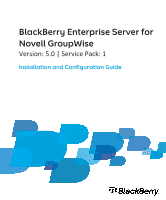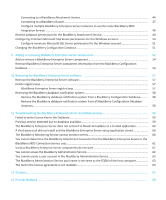Blackberry PRD-10459-005 Configuration Guide
Blackberry PRD-10459-005 - Enterprise Server For Novell GroupWise Manual
 |
View all Blackberry PRD-10459-005 manuals
Add to My Manuals
Save this manual to your list of manuals |
Blackberry PRD-10459-005 manual content summary:
- Blackberry PRD-10459-005 | Configuration Guide - Page 1
BlackBerry Enterprise Server for Novell GroupWise Version: 5.0 | Service Pack: 1 Installation and Configuration Guide - Blackberry PRD-10459-005 | Configuration Guide - Page 2
Published: 2011-05-16 SWD-1034081-0516044412-001 - Blackberry PRD-10459-005 | Configuration Guide - Page 3
: Computers for BlackBerry Web Desktop Manager, BlackBerry Administration Service, and BlackBerry Monitoring Service users 16 System requirements: Messaging server...17 System requirements: Firewall...17 System requirements: Instant messaging server 17 Supported features and environments - Blackberry PRD-10459-005 | Configuration Guide - Page 4
for the first time 42 There is a problem with this website's security certificate 42 Configuring a computer for monitoring...43 Configure the SNMP service for monitoring 43 Configure the BlackBerry Monitoring Service to monitor a BlackBerry Enterprise Server 44 Configuring communication with - Blackberry PRD-10459-005 | Configuration Guide - Page 5
system 58 Remove the BlackBerry database notification system from a BlackBerry Configuration Database.......... 58 Remove the BlackBerry database notification system from all BlackBerry Configuration Database instances...58 11 Troubleshooting the BlackBerry Enterprise Server installation process - Blackberry PRD-10459-005 | Configuration Guide - Page 6
14 Legal notice...69 - Blackberry PRD-10459-005 | Configuration Guide - Page 7
BlackBerry devices. The BlackBerry Enterprise Server integrates with your organization's existing infrastructure, which can include messaging and collaboration software, calendar their BlackBerry devices using the BlackBerry instant messaging client. The BlackBerry MDS Integration Service supports - Blackberry PRD-10459-005 | Configuration Guide - Page 8
process you can choose to install the BlackBerry Collaboration Service, BlackBerry MDS Integration Service, BlackBerry Monitoring Service, and BlackBerry® Web Desktop Manager with the BlackBerry Enterprise Server. All of the other BlackBerry Enterprise Server components are installed automatically - Blackberry PRD-10459-005 | Configuration Guide - Page 9
the BlackBerry Attachment Service The BlackBerry® Attachment Service converts supported attachments into a format that users can view on their BlackBerry devices. By default, the BlackBerry® Enterprise Server includes the BlackBerry Attachment Service. The BlackBerry Attachment Service might - Blackberry PRD-10459-005 | Configuration Guide - Page 10
more information on BlackBerry MDS Integration Service pools, see the BlackBerry Enterprise Server Planning Guide. When you install the BlackBerry MDS Integration Service on a separate computer, the installation process installs the BlackBerry MDS Integration Service and BlackBerry Controller. The - Blackberry PRD-10459-005 | Configuration Guide - Page 11
Installation and Configuration Guide Installing the BlackBerry Monitoring Service Installing the BlackBerry Monitoring Service The BlackBerry® Monitoring Service monitors BlackBerry® Enterprise Server component activity, and, if configured, sends notification messages to administrators. You can - Blackberry PRD-10459-005 | Configuration Guide - Page 12
), RAID 1 • 32-bit operating system: Two 36 GB drives (minimum), RAID 1 • Disk space for the BlackBerry Enterprise Server and BlackBerry Administration Service: 550 MB • Disk space for log files: Approximately 2 MB per user per day (100 email messages per user) • Two processors, 2.0 GHz Intel Xeon - Blackberry PRD-10459-005 | Configuration Guide - Page 13
972098) A high-speed, switched connection between the BlackBerry Enterprise Server and the messaging servers To support the BlackBerry Monitoring Service, the SNMP service must be running System requirements: BlackBerry Administration Service and BlackBerry Web Desktop Manager The following system - Blackberry PRD-10459-005 | Configuration Guide - Page 14
Installation and Configuration Guide System requirements: BlackBerry Enterprise Server databases Item operating system language preferences configured to display encoded web pages • the BlackBerry Administration Service and BlackBerry Web Desktop Manager web sites assigned to the local intranet - Blackberry PRD-10459-005 | Configuration Guide - Page 15
Guide System requirements: BlackBerry Attachment Service Item database connectivity database mirroring database transactional replication Requirement • BlackBerry turned on To support database mirroring for the BlackBerry Configuration Database or BlackBerry MDS Integration Service database, the - Blackberry PRD-10459-005 | Configuration Guide - Page 16
Installation and Configuration Guide System requirements: BlackBerry Collaboration Service Item media player browser Requirement • Windows Server® 2008 SP2 (32-bit or 64-bit) • Windows Server 2008 R2 • Windows Server 2008 R2 SP1 If using Windows Server 2008, to support audio attachments, Windows - Blackberry PRD-10459-005 | Configuration Guide - Page 17
Installation and Configuration Guide System requirements: BlackBerry MDS Integration Service Item RSA® Authentication Agent memory Requirement To support enhanced network authentication (optional), RSA® Authentication Agent version 5.0 for Windows® One of the following: • if you install a central - Blackberry PRD-10459-005 | Configuration Guide - Page 18
7 or later provides optimal support for BlackBerry® Web Desktop Manager features and BlackBerry Administration Service features. Depending on the browser that you use, the BlackBerry Web Desktop Manager and BlackBerry Administration Service might not recognize BlackBerry devices and the browser - Blackberry PRD-10459-005 | Configuration Guide - Page 19
certificate installed to permit trusted connections to the BlackBerry Administration Service • if using Windows Vista®, the BlackBerry Administration Service web address added as a trusted web site and Enable protected mode cleared To support browser access, you must configure the following settings - Blackberry PRD-10459-005 | Configuration Guide - Page 20
Configuration Guide Supported BlackBerry Enterprise Server components support only IPv4 for TCP/IP connections. The BlackBerry Enterprise Server and BlackBerry Enterprise Server components support the SNMP service. The BlackBerry Enterprise Server and BlackBerry Enterprise Server components support - Blackberry PRD-10459-005 | Configuration Guide - Page 21
install the software update for KB22953 on Windows Server® 2008 if you want the BlackBerry Attachment Service to support .mp3 audio files on BlackBerry devices and all audio formats on BlackBerry® 7100 Series devices that support CDMA networks. To download the software update for KB22953, visit www - Blackberry PRD-10459-005 | Configuration Guide - Page 22
, verify that you are overwriting the correct file. 14. Click Yes. After you finish: If you generate a new trusted application key after you install a BlackBerry Enterprise Server instance, use the BlackBerry Administration Service to update the email component with the new trusted application key - Blackberry PRD-10459-005 | Configuration Guide - Page 23
Installation and Configuration Guide Configuring a messaging environment Novell eDirectory to the computer that hosts the BlackBerry Enterprise Server. For more information, visit: certificate that another certification authority signed, follow the instructions provided by the vendor to export a root - Blackberry PRD-10459-005 | Configuration Guide - Page 24
the installation process or the database credentials you provided during the installation process. To support database mirroring for the the BlackBerry Configuration Database or BlackBerry MDS Integration Service database with Microsoft SQL Server 2005 or Microsoft SQL Server 2008, you must use - Blackberry PRD-10459-005 | Configuration Guide - Page 25
) to the Windows account or Microsoft SQL Server account. Configuring authentication to the BlackBerry MDS Integration Service database When the setup application creates the BlackBerry® MDS Integration Service database during the installation process, you must use the same authentication method and - Blackberry PRD-10459-005 | Configuration Guide - Page 26
Guide Configuring connections for the BlackBerry Enterprise Server databases Create a BlackBerry BlackBerry Configuration Database. 3. Extract the contents to a folder on the computer. 4. Navigate to \Database. 5. Open the BesMgmt.cfg file in a text editor. 6. Change the file - Blackberry PRD-10459-005 | Configuration Guide - Page 27
Installation and Configuration Guide Install the SNMP service for monitoring by the BlackBerry Monitoring Service Property LOG_DIR DBMS DB_FILE_DIR BACKUP_DIR BES_TYPE Description By default, this folder is in the same root folder that the CreateDB.exe file is located in. This property specifies - Blackberry PRD-10459-005 | Configuration Guide - Page 28
Installation and Configuration Guide Creating a BlackBerry Administration Service pool using DNS round robin that includes the BlackBerry Web Desktop Manager Creating a BlackBerry Administration Service pool using DNS round robin that includes the BlackBerry Web Desktop Manager When you install - Blackberry PRD-10459-005 | Configuration Guide - Page 29
Guide Create the DNS record for a BlackBerry Administration Service instance or BlackBerry MDS Integration Service instance Create the DNS record for a BlackBerry Administration Service instance or BlackBerry MDS Integration Service instance To configure multiple BlackBerry® Administration Service - Blackberry PRD-10459-005 | Configuration Guide - Page 30
Installation and Configuration Guide Persistent socket connections for the BlackBerry Collaboration Service Persistent socket connections for the BlackBerry Collaboration Service Instant messaging environment BlackBerry Collaboration Service requirements Microsoft® Office Live Communications - Blackberry PRD-10459-005 | Configuration Guide - Page 31
and Configuration Guide Applications that are installed with the BlackBerry Enterprise Server components Application (if you are installing Microsoft SQL Server Express) Microsoft® .NET Framework version 2.0 (if you are not installing Microsoft SQL Server Express) BlackBerry Enterprise Server - Blackberry PRD-10459-005 | Configuration Guide - Page 32
® Office Communications Server 2007 use the virtual server name and port number where the AJAX service is installed.) • computer name and port number of the proxy server (if applicable) • Add the blackberry.net domain to the permitted lists in the antivirus application or anti-spam application that - Blackberry PRD-10459-005 | Configuration Guide - Page 33
on using the Windows® account that you created and that has correct permissions. This account runs the BlackBerry Enterprise Server services. 2. In the BlackBerry Enterprise Server installation files, double-click setup.exe. 3. In the Setup type dialog box, select one of the following options: • If - Blackberry PRD-10459-005 | Configuration Guide - Page 34
Installation and Configuration Guide Install the BlackBerry Enterprise Server software 9. In the Database mirroring options dialog box, if you want to configure database mirroring, select the Add support for database mirroring check box and type the name of the database server that hosts the - Blackberry PRD-10459-005 | Configuration Guide - Page 35
BlackBerry Administration Service high availability, see the BlackBerry Enterprise Server Planning Guide. Install a BlackBerry BlackBerry Enterprise Server. This account runs the services for the BlackBerry Enterprise Server components. 2. In the BlackBerry Enterprise Server installation files - Blackberry PRD-10459-005 | Configuration Guide - Page 36
Guide Install a BlackBerry Enterprise Server component on a computer that is separate from the computer that hosts the BlackBerry Enterprise Server 5. In the Database mirroring options dialog box, if you want to configure database mirroring, select the Add support add to the list manually. To add a - Blackberry PRD-10459-005 | Configuration Guide - Page 37
Guide Install a standalone BlackBerry Router • If required, add the name of the BlackBerry MDS Integration Service pool to the DNS server, and change the name of the computer. • To view the BlackBerry Enterprise Server component in the BlackBerry Administration Service, restart the BlackBerry - Blackberry PRD-10459-005 | Configuration Guide - Page 38
Guide Install the BlackBerry Monitoring Service software 6. In the Monitoring service dialog box, perform the following actions: • If there are a large number of BlackBerry device users in your organization or if you create a large number of reports in the BlackBerry Monitoring Service - Blackberry PRD-10459-005 | Configuration Guide - Page 39
Service, or BlackBerry Policy Service. The failover process starts the services when the standby BlackBerry Enterprise Server promotes itself. For more information about high availability in a large-scale environment, see the BlackBerry Enterprise Server Planning Guide. Install a standby BlackBerry - Blackberry PRD-10459-005 | Configuration Guide - Page 40
BlackBerry Enterprise Server. This account runs the services for the standby BlackBerry Enterprise Server. 2. In the BlackBerry Enterprise Server installation files box, if you want to configure database mirroring, select the Add support for database mirroring check box and type the name of the - Blackberry PRD-10459-005 | Configuration Guide - Page 41
Guide Install a standby BlackBerry Enterprise Server • In the Pool name field, type an FQDN that the setup application can use to create the BlackBerry Administration Service web address. If you install only one BlackBerry Administration Service to add to the list manually. To add a global catalog - Blackberry PRD-10459-005 | Configuration Guide - Page 42
>:8080. If the status page appears, the BlackBerry MDS Connection Service is running. After you finish: For troubleshooting information, visit www.blackberry.com/support. Install the BlackBerry database notification system The BlackBerry® database notification system is a publish/subscribe system - Blackberry PRD-10459-005 | Configuration Guide - Page 43
configures the startup type for the BlackBerry Enterprise Server services to automatic or manual. For example, the setup application configures the startup type for the BlackBerry Mail Store Service, BlackBerry Policy Service, and BlackBerry Synchronization Service to manual. To avoid errors in the - Blackberry PRD-10459-005 | Configuration Guide - Page 44
object-versioning-cache-service.xml and bas-clustered-cache-service.xml. 7. Follow the instructions in the files to configure TCP. 8. Save and close the files. 9. In the Windows® Services, restart the BlackBerry Administration Service services. Log in to the BlackBerry Administration Service for the - Blackberry PRD-10459-005 | Configuration Guide - Page 45
Install certificate. The Certificate Import Wizard opens. 12. Complete the instructions in the Certificate Import Wizard. If you are trying to log in to the BlackBerry Administration Service or BlackBerry Monitoring Service using a computer that runs Windows Vista®, perform the following actions - Blackberry PRD-10459-005 | Configuration Guide - Page 46
Installation and Configuration Guide Configuring communication with distributed components 4. In the Trap Destinations section, add the IP address of the computer that hosts the BlackBerry Monitoring Service. 5. On the Security tab, in the Accepted community names section, add the community name - Blackberry PRD-10459-005 | Configuration Guide - Page 47
high availability, select Primary. • To include the BlackBerry Attachment Service instance in the secondary group, select Secondary. 8. Perform the following actions: • To turn on support for an attachment file format, in the Extensions section, type the file extension of the format. Click the Add - Blackberry PRD-10459-005 | Configuration Guide - Page 48
To connect another BlackBerry Collaboration Service to the BlackBerry Attachment Service instance, type the text that appears in step 3 for this BlackBerry Collaboration Service instance. 5. Save and close the file. 6. In the Windows® Services, restart the BlackBerry Collaboration Service. 7. On the - Blackberry PRD-10459-005 | Configuration Guide - Page 49
> Attachment > Server. 2. Click the name of the remote BlackBerry Attachment Service. 3. Click Edit instance. 4. On the Supported Attachment Connector instances tab, add the BlackBerry Attachment Connector that is installed with the BlackBerry Enterprise Server. 5. Click Save All. 6. To restart the - Blackberry PRD-10459-005 | Configuration Guide - Page 50
is 3101. 7. In the Windows Services, restart the BlackBerry Router service. Connect a BlackBerry Enterprise Server to a remote BlackBerry Router 1. In the BlackBerry® Administration Service, on the Servers and components menu, expand BlackBerry Solution topology > BlackBerry Domain > Component view - Blackberry PRD-10459-005 | Configuration Guide - Page 51
Installation and Configuration Guide Restrict database permissions for the BlackBerry Attachment Service Configure multiple BlackBerry Enterprise Server instances to use the same BlackBerry MDS Integration Service If you installed a BlackBerry® MDS Integration Service instance on a computer that - Blackberry PRD-10459-005 | Configuration Guide - Page 52
Installation and Configuration Guide Configuring minimum Microsoft SQL Server permissions for the Windows account a. On the computer that you installed the BlackBerry Attachment Serviceon, log in using the Windows account that the BlackBerry Attachment Service is running on. b. Click Start > Run. - Blackberry PRD-10459-005 | Configuration Guide - Page 53
Installation and Configuration Guide Changing the BlackBerry Configuration Database Server and database roles rim_db_bes_server Description The BlackBerry Enterprise Server requires this role to run the BlackBerry Enterprise Server services. The setup application or the createDB executable - Blackberry PRD-10459-005 | Configuration Guide - Page 54
options: • You can remove a BlackBerry Enterprise Server (which includes a BlackBerry Attachment Service, BlackBerry Dispatcher, BlackBerry MDS Connection Service, BlackBerry Messaging Agent, BlackBerry Policy Service, BlackBerry Router, and BlackBerry Synchronization Service) and install one or - Blackberry PRD-10459-005 | Configuration Guide - Page 55
Installation and Configuration Guide Adding or removing BlackBerry Enterprise Server components Component Options • You can add a BlackBerry Attachment Serviceto an existing installation of another remote component. BlackBerry Collaboration Service You can choose one of the following options: - Blackberry PRD-10459-005 | Configuration Guide - Page 56
the BlackBerry Enterprise Server components. 2. Stop the BlackBerry Enterprise Server services. 3. In the BlackBerry Enterprise Server installation files, , in the Database mirroring options dialog box, you can select Add support for database mirroring and type the name of the database server that - Blackberry PRD-10459-005 | Configuration Guide - Page 57
and Configuration Guide Add or remove a BlackBerry Enterprise Server component • To configure a hardware load-balancer for the BlackBerry MDS Integration Service pool, choose the global catalog servers that you want to add to the list manually. To add a global catalog server to the list, click the - Blackberry PRD-10459-005 | Configuration Guide - Page 58
removal process does not delete the component information from the BlackBerry Configuration Database. You must delete the information manually using the BlackBerry Administration Service so that the BlackBerry Administration Service does not display the information for the component that you - Blackberry PRD-10459-005 | Configuration Guide - Page 59
Server software. You can remove the registry keys from the Windows registry manually after the process to remove the BlackBerry Enterprise Server software completes successfully. 1. On the computer that you removed the BlackBerry Enterprise Server software from, on the Start menu, click Run. 2. Type - Blackberry PRD-10459-005 | Configuration Guide - Page 60
\Installer\Products Server Removing the BlackBerry database notification system You must remove the BlackBerry® database notification system manually if you installed it manually. You can remove the BlackBerry database notification system from one BlackBerry Configuration Database instance or all - Blackberry PRD-10459-005 | Configuration Guide - Page 61
and Configuration Guide Troubleshooting the BlackBerry Enterprise Server installation process Troubleshooting the BlackBerry Enterprise 11 Server installation process Failed to write License Key to the Database This error message appears when you try to add the BlackBerry® Client Access - Blackberry PRD-10459-005 | Configuration Guide - Page 62
media, open the Tools folder. 2. Double-click the setup application file for the tool that you want to install. 3. Complete the instructions on the screen. 4. Restart the BlackBerry Enterprise Server setup application. The BlackBerry Monitoring Service cannot monitor events Possible cause The SNMP - Blackberry PRD-10459-005 | Configuration Guide - Page 63
and Configuration Guide You cannot determine the BlackBerry Attachment Connector that the BlackBerry Enterprise Server or the BlackBerry MDS Connection Service uses You cannot determine the BlackBerry Attachment Connector that the BlackBerry Enterprise Server or the BlackBerry MDS Connection - Blackberry PRD-10459-005 | Configuration Guide - Page 64
Guide Various BlackBerry Enterprise Server components do not start Various BlackBerry Enterprise Server components do not start Possible cause Possible solution The BlackBerry® Administration Service, BlackBerry MDS Connection Service, BlackBerry MDS Integration Service, or BlackBerry - Blackberry PRD-10459-005 | Configuration Guide - Page 65
Installation and Configuration Guide You cannot create a user account in the BlackBerry Administration Service You cannot create a user account in the BlackBerry Administration Service Possible cause The BlackBerry® Administration Service is configured to use static ports when it connects to the - Blackberry PRD-10459-005 | Configuration Guide - Page 66
Installation and Configuration Guide The text in the license agreement is not readable Verify that you installed the appropriate languages and text services on the computer that you use to install the BlackBerry Enterprise Server. 64 - Blackberry PRD-10459-005 | Configuration Guide - Page 67
that connect to it. BlackBerry Enterprise Server databases The BlackBerry® Enterprise Server databases are the BlackBerry Configuration Database, the BlackBerry MDS Integration Service database, and the BlackBerry Monitoring Service database. BlackBerry MDS BlackBerry® Mobile Data System CDMA - Blackberry PRD-10459-005 | Configuration Guide - Page 68
Installation and Configuration Guide Glossary IP address An Internet Protocol (IP) address is an server A messaging server sends and processes messages and provides collaboration services, such as updating and communicating calendar and address book information. MSDE Microsoft® SQL Server® Desktop - Blackberry PRD-10459-005 | Configuration Guide - Page 69
Installation and Configuration Guide Glossary SSL Secure Sockets Layer TCP Transmission Control Protocol TCP/IP Transmission Control Protocol/Internet Protocol (TCP/IP) is a set of communication protocols that is - Blackberry PRD-10459-005 | Configuration Guide - Page 70
Installation and Configuration Guide Provide feedback To provide feedback on this deliverable, visit www.blackberry.com/docsfeedback. Provide feedback 13 68 - Blackberry PRD-10459-005 | Configuration Guide - Page 71
and Configuration Guide Legal notice Legal notice 14 ©2011 Research In Motion Limited. All rights reserved. BlackBerry®, RIM®, Research third-party sources of information, hardware or software, products or services including components and content such as content protected by copyright and - Blackberry PRD-10459-005 | Configuration Guide - Page 72
to ensure that your airtime service provider has agreed to support all of their features. Some airtime service providers might not offer Internet browsing functionality with a subscription to the BlackBerry® Internet Service. Check with your service provider for availability, roaming arrangements - Blackberry PRD-10459-005 | Configuration Guide - Page 73
Guide Legal notice Certain features outlined in this documentation require a minimum version of BlackBerry® Enterprise Server, BlackBerry® Desktop Software, and/or BlackBerry® Device Software. The terms of use of any RIM product or service , see the NOTICE.txt file included with the software.

BlackBerry Enterprise Server for
Novell GroupWise
Version: 5.0 | Service Pack: 1
Installation and Configuration Guide