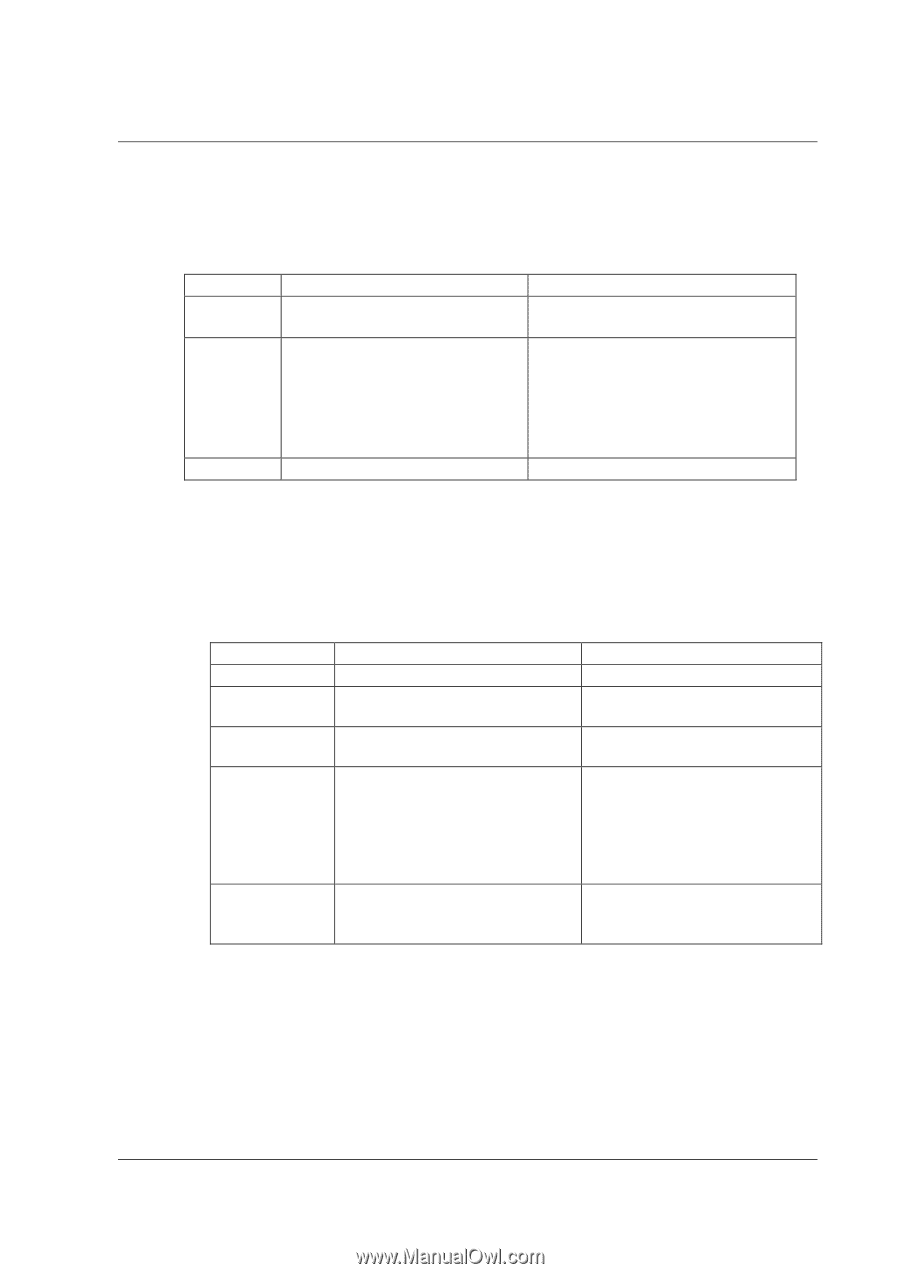Epson ColorWorks C7500 ESC/label Command Reference Guide - Page 45
ESC/Label Command Reference Guide, Rev. E,
 |
View all Epson ColorWorks C7500 manuals
Add to My Manuals
Save this manual to your list of manuals |
Page 45 highlights
^B(Q [Name] Micro QR Code [Format] ^B(Q o ,v ,s Parameters Description Range o Micro QR Code field orientation o = N (Fixed) N: Normal v Micro QR Code version v = 0/1/2/3/4 0: Auto 1: M1 (11 × 11) 2: M2 (13 × 13) 3: M3 (15 × 15) 4: M4 (17 × 17) s Micro QR Code module size [dot] 1 ≤ s ≤ 99 [Function] Sets the Micro QR Code symbol to the field. Sets the field orientation based on Parameter o. Sets the symbol version based on Parameter v. Sets the module size for symbol rendering based on Parameter s. [Encoding] Encoding can be determined by specifying a meta character in the field data specified for the symbol data. The following table indicates the meta characters and explains each one. Meta character Function Description Q, M, or L Specifies the error correction level. Refer to the table below. A Automatically specifies input mode. Automatically sets the character mode based on the field data. M Manually specifies input mode. Can specify the character mode based on the meta characters. N, A, B, or K Specifies the character mode. H: Numerals are specified. A: Alphanumerics are specified. B: 8-bit Latin / kana character set (JISX0201) is specified. K: Kanji are specified. Kanji specification is based on Shift JIS. D Specifies the encode mode to mixed. Can specify multiple character modes within the same single field data. If B is specified for the character mode, 4 numerals are input after B in the character string to encode. ESC/Label Command Reference Guide Rev. E Page 45