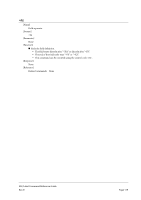Epson ColorWorks C7500 ESC/label Command Reference Guide - Page 118
ESC/Label Command Reference Guide, Rev. E,
 |
View all Epson ColorWorks C7500 manuals
Add to My Manuals
Save this manual to your list of manuals |
Page 118 highlights
^FR [Name] Set field reverse print [Format] ^FR [Parameter] None [Function] Sets monochrome reversal for field rendering. Monochrome reversal for printing is set to the field. When the field is rendered to a drawing canvas, the printer operates as follows. If monochrome reversal is not set, the rendered dots are black. If monochrome reversal is set, black and white for the rendered dots are reversed. However, if color is set for the field, rendering is performed in accordance with "Field color reversal". The following is an example where the character is placed over a rendered canvas and printing is done with monochrome reversal. E.g.) Before rendering E.g.) After rendering [Response] None [Reference] Related commands: ^LR ESC/Label Command Reference Guide Rev. E Page 118