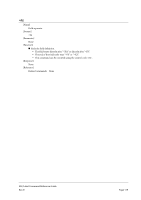Epson ColorWorks C7500 ESC/label Command Reference Guide - Page 122
ESC/Label Command Reference Guide, Rev. E,
 |
View all Epson ColorWorks C7500 manuals
Add to My Manuals
Save this manual to your list of manuals |
Page 122 highlights
The following figure indicates the positioning of the field when the field orientation is specified. The rendering origin in the field is set to the left. "^FB" set wrapping for the field's character string. "ABCDE" is specified as the field data. The dotted lines indicate the positioning of the field at this time (the white circle is the field rendering origin). [Normal] [90° rotation] [180° rotation] [270° rotation] AB C D E ABC DE AB C D E ABC DE If Parameters x and y are omitted, the rendering origin is set as follows. If a field is already rendered in the label format, the rendering origin is set to the position farthest away horizontally from the rendering origin of the latest rendered field. The following figure indicates the positioning of the field when set to the left and right based on Parameter j. In the figure, "ABCDE" is the latest rendered field. After that, the new field ("NEW FIELD") is rendered, with Parameters x and y omitted. The dotted lines indicate the positioning of the field at this time. (The white circle indicates the rendering origin of the latest rendered field, and the black circle indicates the rendering origin of the new field.) [When left is selected] ABC NEW DE FIELD [When right is selected] NEW ABC FIELD DE If defining the field first in the label format, set the home position coordinates as the field rendering origin. If you omitted only Parameter x, the x coordinate for the rendering origin is the farthest coordinate horizontally from the rendering origin of the latest rendered field. The y coordinate is the coordinate specified in Parameter y. If you omitted only Parameter y, the x coordinate of the rendering origin is the position specified in Parameter x. The y coordinate is the same coordinate as the rendering origin of the latest rendered field. [Response] None [Reference] Related commands: ^FW ESC/Label Command Reference Guide Rev. E Page 122