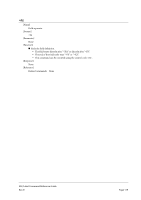Epson ColorWorks C7500 ESC/label Command Reference Guide - Page 121
ESC/Label Command Reference Guide, Rev. E,
 |
View all Epson ColorWorks C7500 manuals
Add to My Manuals
Save this manual to your list of manuals |
Page 121 highlights
The following figure indicates the positioning of the field when the field rendering origin is set to the left and when it is set to the right. The dotted lines indicate the positioning of the field. In the example figure, "ABCDE" is specified as the field data, with wrapping specified for the field's character string based on "^FB". (The black circle is the home position, and the white circle is the field rendering origin. The arrows indicate the direction in which the field expands based on the expansion of the rendering target.) [When left is selected] x y ABC DE [When right is selected] x y ABC DE The rendering position relative to the field rendering origin varies depending on the object rendered. The following table indicates the part of the rendered object that matches the y direction position of the field's rendering origin. Rendered object Part that matches the y direction position of the rendering origin Character Character's baseline Barcode or 2-dimensional symbol Bottom edge of the barcode or symbol Graphic Bottom edge of the graphic If rotation has been specified based on the field orientation setting, the field is rotated centered on the field rendering origin. ESC/Label Command Reference Guide Rev. E Page 121