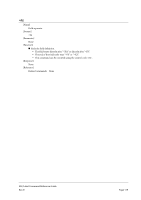Epson ColorWorks C7500 ESC/label Command Reference Guide - Page 114
ESC/Label Command Reference Guide, Rev. E,
 |
View all Epson ColorWorks C7500 manuals
Add to My Manuals
Save this manual to your list of manuals |
Page 114 highlights
^FN [Name] Field number [Format] ^FN n Parameters Description Range n Field number 0 ≤ n ≤ 9999 [Function] Allots a field number to the field. The field number specified for Parameter n is allotted to the field. The same field number can be allotted to multiple fields. If allotting a certain field number in the label format for the first time, define a field that does not have data (execute this command instead of "^FD".) The printer prints only fields with data. If you want to set data to fields where a field number has already been allotted, define a new field that includes this command. At that time, include both the field number and the field data (execute "^FD" and "^FN" in the same field). If multiple fields with the same field number allotted exist in a label format, the field data specified by "^FD" will be rendered in each of those fields. This command is used to define the print format and the content to be printed separately. You can save the field format in advance as a label format file to print with the same format, changing only the data. [Response] None [Reference] Related commands: ^FD [Usage example] ^XA ^FO100,100^FN1^FS ^DFR:FORMAT.FMT^FS ^XZ 1. Links to field number 1. 2. Saves label format file. ^XA ^XFR:FORMAT.FMT^FS ^FN1^FDEPSON^FS ^XZ 3. Calls label format file. 4. Renders character string in the field for field number 1. ESC/Label Command Reference Guide Rev. E Page 114