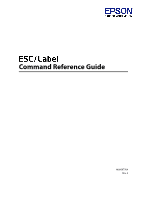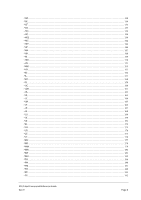ESC/Label Command Reference Guide
Rev. E
Page 4
TABLE OF CONTENTS
1.
Commands Outline
.........................................................................................................................................................
8
1.1.
Characteristics
..........................................................................................................................................................
8
1.2.
Structure
...................................................................................................................................................................
9
1.3.
Command Basic Specifications
...........................................................................................................................
10
Format Commands and Control Commands
..............................................................................................
10
1.3.1
Basic Data Format for the Command
............................................................................................................
10
1.3.2
Command Syntax
.............................................................................................................................................
12
1.3.3
About Saving the Graphics and Label Formats in the Printer
..................................................................
12
1.3.4
1.4.
Example of Command Use
..................................................................................................................................
13
Basic Label Printing
..........................................................................................................................................
13
1.4.1
Color Label Printing
..........................................................................................................................................
14
1.4.2
Serialized Printing
.............................................................................................................................................
15
1.4.3
Saving a File for a Label Format
.....................................................................................................................
16
1.4.4
Printing Using the Label Format File
............................................................................................................
17
1.4.5
Getting Status
....................................................................................................................................................
18
1.4.6
2.
Primary Functions
..........................................................................................................................................................
19
2.1.
Fonts
........................................................................................................................................................................
19
Font type
............................................................................................................................................................
20
2.1.1
Special symbols
.................................................................................................................................................
21
2.1.2
2.2.
Media settings
.......................................................................................................................................................
21
Media coating type
..........................................................................................................................................
21
2.2.1
Media form
.........................................................................................................................................................
22
2.2.2
Label edge detection
.......................................................................................................................................
22
2.2.3
Media source
.....................................................................................................................................................
22
2.2.4
Media shape
......................................................................................................................................................
22
2.2.5
2.3.
Errors
........................................................................................................................................................................
23
2.4.
Print area
.................................................................................................................................................................
24
Leading edge and direction definitions
.......................................................................................................
25
2.4.1
Reference position definitions
.......................................................................................................................
26
2.4.2
Maximum printable area
.................................................................................................................................
27
2.4.3
Printable area and mount settings
................................................................................................................
28
2.4.4
Print area and margin settings
.......................................................................................................................
29
2.4.5
Print requests outside the print area
............................................................................................................
30
2.4.6
Print area settings using ZPL II commands
..................................................................................................
31
2.4.7
2.5.
Getting and Setting Printer Information
..........................................................................................................
32
Method for Setting Printer Information
.......................................................................................................
33
2.5.1
Method for Getting Printer Information
.......................................................................................................
34
2.5.2
2.6.
Designating Color
.................................................................................................................................................
36
2.7.
Field color reversal
................................................................................................................................................
38
2.8.
Printing Graphics
...................................................................................................................................................
40
Registering a Graphic in a Printer and Printing It
.......................................................................................
40
2.8.1
Embedding a Graphic in the Field and Printing It
......................................................................................
41
2.8.2
3.
Detailed Command Specifications
.............................................................................................................................
42
^A
......................................................................................................................................................................................
43
^A@
..................................................................................................................................................................................
44
^B(Q
..................................................................................................................................................................................
45
^B(R
..................................................................................................................................................................................
48
^B(V
..................................................................................................................................................................................
50
^B0 ^BO
...........................................................................................................................................................................
51