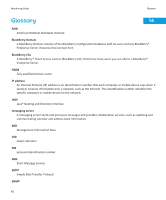Blackberry PRD-07630-011 Monitoring Guide - Page 60
MIBs for the BlackBerry Enterprise Server, Configuring SNMP monitoring
 |
View all Blackberry PRD-07630-011 manuals
Add to My Manuals
Save this manual to your list of manuals |
Page 60 highlights
Monitoring Guide Configuring SNMP monitoring MIBs for the BlackBerry Enterprise Server By default, the MIBs for a BlackBerry® Enterprise Server are located on the computer that hosts the BlackBerry Enterprise Server, in :\Program Files\Research In Motion\BlackBerry Enterprise Server\Monitoring Service \bin\. The BlackBerry Enterprise Server includes two possible MIBs that you can use to analyze data from BlackBerry Enterprise Server components. MIB file BLACKBERRYSERVERMIBSMIV2.mib BLACKBERRYSERVERMIBSMIv2_Compat.mib Description This is the MIB for the latest BlackBerry Enterprise Server version. This is the MIB for the latest BlackBerry Enterprise Server version in the same format as the MIB for BlackBerry Enterprise Server version 4.1. You can use this MIB to maintain compatibility with the current monitoring system when you upgrade your organization's environment to the latest BlackBerry Enterprise Server version. Configuring SNMP monitoring System requirements: SNMP monitoring software and settings for the SNMP service Item SNMP monitoring software SNMP service settings Requirement • SNMP service that includes an SNMP agent on the computer that hosts the BlackBerry® Enterprise Server • SNMP management tool on the computer that hosts the BlackBerry Enterprise Server or on a separate computer • MIB compiler on the computer that you installed the SNMP management tool on if a MIB compiler is not included with the SNMP management tool SNMP service in the Windows® Services: • valid SNMP community name • minimum permission of read-only for the SNMP community • IP addresses or names of the computers that the SNMP service can accept SNMP data from 58