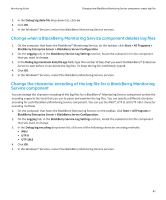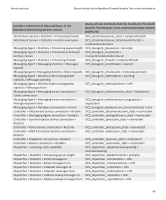Blackberry PRD-07630-011 Monitoring Guide - Page 54
Parameter, Permitted values, Description, This parameter specifies the number of days that - 52
 |
View all Blackberry PRD-07630-011 manuals
Add to My Manuals
Save this manual to your list of manuals |
Page 54 highlights
Monitoring Guide Parameter Permitted values new proposed rules active • true • false previous proposed rules deleted • auto • true • false number of days to maintain historical proposed rules critical trigger 0 to 30 0.0% to 5.0% 52 Configuring the BlackBerry Threshold Analysis Tool Description This parameter specifies whether the tool activates the rules it creates. To activate the rules, specify true. The tool adds "Proposed rule" to the notes section for the rule in the BlackBerry Monitoring Service console. If you change the value of this parameter to false after you run the tool with the parameter specified as true, new rules are active and rules that the tool created previously are inactive. The default value is false. This parameter specifies whether the tool deletes all of the rules that it created prior to when you run the tool. If the value is auto, the tool deletes rules it created on the day that you run the tool. If the value is true, the tool deletes all of the rules that it created prior to when you run the tool. If the value is false, the tool deactivates but does not delete rules that it created prior to when you run the tool, and the tool adds "Historical" to the notes section for the rule in the BlackBerry Monitoring Service console for each rule that it created prior to when you run the tool. The default value is auto. This parameter specifies the number of days that the tool saves rules that it created. The default value is 30. This parameter specifies the percentage of data attribute activity that the tool uses to determine whether the activity level of a data attribute is abnormally low or abnormally high. This tool uses the values of the highest and lowest activity levels of a data attribute to create two rules with alarm severities of critical. For example, if you configure 0.1% as the value for the critical trigger parameter, the tool uses the lowest and highest values that total 0.1% of the total activity of the data attribute. The default value is 0.0%.