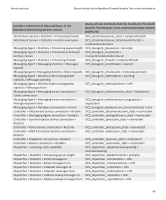Blackberry PRD-07630-011 Monitoring Guide - Page 55
This parameter specifies the number of most recent
 |
View all Blackberry PRD-07630-011 manuals
Add to My Manuals
Save this manual to your list of manuals |
Page 55 highlights
Monitoring Guide Parameter error trigger Permitted values 0.0% to 5.0% warning trigger 0.0% to 5.0% number of days in data point window 1 to no limit minimum number of data 0 to 50,000 points required to generate rule maximum number of data 1000 to 50,000 points used to generate rule Configuring the BlackBerry Threshold Analysis Tool Description This parameter specifies the percentage of data attribute activity that the tool uses to determine whether the activity level of a data attribute is abnormally low or abnormally high. This tool uses the values of the highest and lowest activity levels of a data attribute to create two rules with alarm severities of error. For example, if you configure 0.3% as the value for the error trigger parameter, the tool uses the lowest and highest values that total 0.3% of the total activity of the data attribute. The default value is 0.0%. This parameter specifies the percentage of data attribute activity that the tool uses to determine whether the activity level of a data attribute is abnormally low or abnormally high. This tool uses the values of the highest and lowest activity levels of a data attribute to create two rules with alarm severities of warning. For example, if you configure 0.8% as the value for the warning trigger parameter, the tool uses the lowest and highest values that total 0.8% of the total activity of the data attribute. If you do not specify the critical trigger or error trigger parameter, the default value is 0.8%. If you specify the critical trigger or error trigger parameter, the default value is 0.0%. This parameter specifies the number of most recent days that the tool uses historical data from to create thresholds. The default value is 30. This parameter specifies the minimum amount of historical data that the tool uses to create thresholds. The default value is 1000. This parameter specifies the maximum amount of historical data that the tool uses to create thresholds. The default value is 10,000. 53