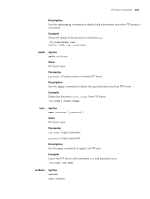3Com 5500G-EI Command Reference Guide - Page 431
MAC Address Table, Management, Commands, Parameter, Description, Example, display mac-address, Syntax
 |
UPC - 662705493534
View all 3Com 5500G-EI manuals
Add to My Manuals
Save this manual to your list of manuals |
Page 431 highlights
MAC Address Table Management Commands 431 View User view Parameter tftp-server: IP address or hostname of the TFTP server. The name of the TFTP server should be a string ranging from 1 to 20 characters. source-file: Specify the filename of the source file which is saved on the switch. dest-file: Specify the filename of the destination file which will be saved on the TFTP server. Description Use the tftp put command to upload a file from the switch to the specified directory on the TFTP server and save it with a new name. Related commands: tftp get. Example tftp 1.1.3.214 put sw5500cfg.txt temp.txt MAC Address Table Management Commands This section describes the commands you can use to manage the MAC Address Table on your Switch 5500G-EI. display mac-address Syntax display mac-address [ mac-addr [ vlan vlan-id ] | [ static | dynamic | blackhole ] [ interface { interface-name | interface-type interface-num } ] [ vlan vlan-id ] [ count ] ] View All views Parameter mac-addr: Specify the MAC address. vlan-id: Specify the VLAN ID. static: Static table entry, lost after resetting switch. dynamic: Dynamic table entry, which will be aged. blackhole: Blackhole table entry, the packet with this destination MAC address will be discarded. interface-type: Specify the interface type. interface-num: Specify the interface number. interface-name: Specify the interface name.