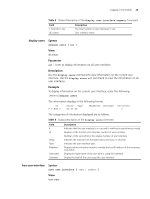3Com 5500G-EI Command Reference Guide - Page 28
Table 3, Example
 |
UPC - 662705493534
View all 3Com 5500G-EI manuals
Add to My Manuals
Save this manual to your list of manuals |
Page 28 highlights
28 CHAPTER 1: USING SYSTEM ACCESS COMMANDS This command without the summary parameter displays user interface type, absolute/relative index, transmission speed, priority, authentication methods, and physical location. This command with the summary parameter displays one user interface in use with user interface name and other user interface information. Example To display information on a user interface with an index number of 0, enter the following. display user-interface aux 0 The information is displayed in the following format: Idx Type Tx/Rx 0 AUX 0 19200 Modem Privi Auth Int - 3 N - + : Current user-interface is active. F : Current user-interface is active and work in async mode. Idx : Absolute index of user-interface. Type : Type and relative index of user-interface. Privi: The privilege of user-interface. Auth : The authentication mode of user-interface. Int : The physical location of UIs. A : Authentication use AAA. N : Current UI need not authentication. P : Authentication use current UI's password. Table 3 Output description of the display user-interface command Field + F Idx Type Tx/Rx Modem Privi Auth Int Description Indicates that the user interface is in use Current user interface is in use and working in asynchronous mode Displays the index number of the user interface Displays the type and type number of the user interface Displays the user interface speed Displays the modem operation mode Indicates the command level that can be accessed from this user interface Indicates the user interface authentication method Indicates the physical location of the user interface Display the summary information of user interface 0. display user-interface 0 summary 0: U 1 character mode users. (U) 1 total UIs in use. UI's name: aux0 Table 4 Output Description of the display user-interface summary Command Field 0: U 1 character mode users Description User interface type One type of user interface