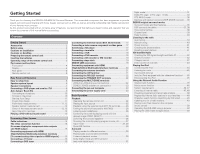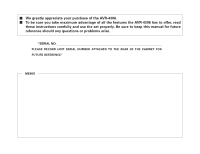Denon AVR-4306 Owners Manual - Page 9
Display, Front panel - 7 1 channel receiver
 |
View all Denon AVR-4306 manuals
Add to My Manuals
Save this manual to your list of manuals |
Page 9 highlights
Getting Started Part names and functions Front panel For details on the functions of these parts, refer to the pages given in parentheses ( ). !6 !5 !4 !3 !2 !1 !0 Display !4 !3 !2 Getting Started !1 !0 o i u y #@71 !7 !8 !9 @0 #@72@#36@#45@#54 @#63 @#72 @#81@#90 #0 #6#5 #4#3#2 #1 qw e r t y uio q Power ON/STANDBY button 10) w Power indicator 10) e Power switch 10, 64) r Headphones jack (PHONES 26) t V.AUX INPUT terminals 17) y SETUP MIC jack 10) u USER MODE 1 button 36) i USER MODE 2 button 36) o USER MODE 3 button 36) !0 MASTER VOLUME control knob 25) !1 Master volume indicator 25) !2 Display !3 MultEQ XT indicator 28) !4 NIGHT indicator 31) !5 Remote control sensor 3) !6 FUNCTION knob 25) !7 SOURCE button 25) !8 TUNING PRESET button 40) !9 ZONE2/3/REC SELECT button 62, 64) @0 VIDEO SELECT button 26) @1 NIGHT button 31) @2 ROOM EQ button 28) @3 PURE DIRECT button 30) @4 DIRECT/STEREO button 30) @5 STANDARD button 25) @6 DSP SIMULATION button 37) @7 CH SELECT/ENTER button 39) @8 SURROUND PARAMETER button 31) @9 USB connector 50) #0 iPod connector 44) #1 STATUS button 27) #2 CURSOR button 11) #3 SYSTEM SETUP button 11) #4 EXT. IN button 26) #5 ANALOG button 28) #6 INPUT MODE button 26) qw e rt q Input signal indicator The respective indicator will light corresponding to the input signal. w Input signal channel indicator The channels included in the input source will light. This lights when the digital signal is inputted. e Information display This displays the surround mode, function name or setting value, etc. r Output signal channel indicator The audio channels that can be output light. t Speaker indicator This lights corresponding to the settings of the surround speakers of the various surround modes. y Master volume indicator This displays the volume level. The Setup item number is displayed in System Setup. u MULTI (zone) indicator ZONE2 mode is selected in ZONE2/REC SELECT. i Recording output source indicator REC OUT mode is selected in ZONE2/REC SELECT. o DENON LINK indicator This lights during playback in a DENON LINK connection. !0 AL24 indicator The AL24 indicator lights when the PURE DIRECT, DIRECT, STEREO, MULTI CH PURE DIRECT, MULTI CH DIRECT, MULTI CH IN mode is selected in the PCM input signal. !1 Input mode indicator This lights corresponding to the setting of the input mode. !2 AUTO indicator This lights when the broadcast station is selected in the AUTO tuning mode. !3 TUNED indicator This lights when an FM/AM broadcast has been received. !4 STEREO indicator This lights when an FM stereo broadcast has been received. 4