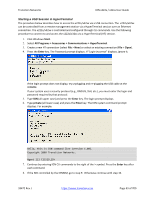Lantronix S3220 Series User Guide Rev J PDF 34.75 MB - Page 67
Initial Setup with a Static IP Address via the CLI
 |
View all Lantronix S3220 Series manuals
Add to My Manuals
Save this manual to your list of manuals |
Page 67 highlights
Transition Networks ION x222x / x32xx User Guide Terminating a Telnet Session To terminate the Telnet session: 1. Type quit. 2. Press the Enter key. Initial Setup with a Static IP Address via the CLI The x222x/x32xx supports IPv4‐based application protocols. The x222x/x32xx can be assigned IP address statically or dynamically using DHCP. The x222x/x32xx supports DNS, which lets you assign it a hostname instead of an IP address. The static IP address assignment is part of the initial x222x/x32xx setup, and at first the CLI (command line interface) is used to configure the IP address settings. Thereafter, remote management and/or DHCP addressing can be configured. The default values are IP Address = 192.168.0.10, Subnet Mask = 255.255.255.0, Default Gateway = 192.168.0.1, with no DNS address assigned, and no DHCP client enabled. When manually setting the x222x / x32xx NID's IP address, it can only be given a Class A, Class B or Class C address; it can not be given a multicast or reserved IP address. The multicast addresses, loopback addresses, and link local addresses that can be used in a local network include 10.0.0.0~10.255.255.255, 172.16.0.0~172.31.255.255, and 192.168.0.0~192.168.255.255). The following procedure is for setting a static IP address for the x222x/x32xx NID. When this procedure is completed, you can communicate with the x222x/x32xx across the network via either a Telnet session or the Web interface. 1. Start a USB session (see "Starting a USB Session" on page 67). 2. At the command prompt type set ip type=ipv4 addr= subnet-mask = where: xx = IP address of the NID yy = subnet mask 3. Press Enter. 4. Set the IP address mode. Type set ip address mode= where: xx = the IP addressing mode (bootp, dhcp, or static). 5. Type set gateway type=ipv4 addr= where: xx = default gateway address (note that only one default gateway can be set) 6. Press Enter. 7. Verify the setup. Type show ip‐mgmt config and press Enter. The current configuration displays. For example: Agent III C1|S9|L1D>set ip type=ipv4 addr=192.168.0.10 subnet-mask=255.255.255.0 Agent III C1|S9|L1D>set ip address mode=static Agent III C1|S9|L1D>set gateway type=ipv4 addr=192.168.0.1 Agent III C1|S9|L1D>show ip‐mgmt config IPv4 management configuration: 33472 Rev. J https://www.transition.com Page 67 of 700