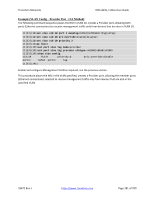Lantronix S3220 Series User Guide Rev J PDF 34.75 MB - Page 276
Configuring VLANs - Network / Provider / Customer Mode
 |
View all Lantronix S3220 Series manuals
Add to My Manuals
Save this manual to your list of manuals |
Page 276 highlights
Transition Networks ION x222x / x32xx User Guide Configuring VLANs - Network / Provider / Customer Mode The following sections document how to configure VLAN network, provider and customer modes via the CLI and Web interface. VLAN Config - Network Port - CLI Method In a VLAN enabled network, you can assign a VLAN as a Management VLAN. The VLAN ID will be used in all management frames. This separates the management traffic from the data. Network mode is the normal network operating mode. It can take untagged and 802.3ac tagged frames. In this mode, Management VLAN can be enabled on the interface. Frames with an ethertype of 0x8100 are considered as tagged. 1. Access the NID through either a USB connection (see "Starting a USB Session" on page 41) or a Telnet session (see "Starting a Telnet Session" on page 43). 2. Check the current VLAN configuration. Type show vlan config and press Enter. 3. Define VLAN VID 10 port 2 tagging. Type set vlan vid=10 port=2 memetag= and press Enter. 4. Enable or disable Priority Override for VLAN VID 10 as desired. Type set vlan vid 10 pri‐override= and press Enter. 5. Set the Priority level for VLAN VID 10. Type set vlan vid 10 priority 2 and press Enter. 6. Enable and configure Management VLAN as required; see previous section. 7. Switch to the applicable port. Type go l1p=1 and press Enter. 8. Set the port's VLAN tagging mode to Network. Type set port vlan tag mode=network and press Enter. 9. Verify the VLAN configuration. Type show vlan config and press Enter. Configure the x222x/x32xx and each of the ports as required. An example is provided on the next page. Example (VLAN Config - Network Port - CLI Method): The following command sequence places the NID in VLAN 10, creates a Network port, allowing both ports (Ethernet connections) to receive management traffic only from devices that are also in VLAN 10. C1|S3|L1D>set vlan vid 10 port 2 memetag C1|S3|L1D>set vlan vid 10 pri‐override C1|S3|L1D>set vlan vid 10 priority 2 C1|S3|L1D>go l1p=1 C1|S3|L1P1>set port vlan tag mode C1|S3|L1P1show vlan config vid:10 fid:0 priority:2 port1: noMod port2: Tag priv_override:disable C1|S3|L1P1 Enable and configure Management VLAN as required; see previous section. 33472 Rev. J https://www.transition.com Page 276 of 700