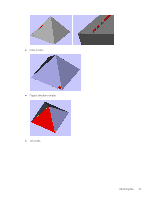HP Jet Fusion 300 User Guide - Page 51
Prepare a job, Introduction, Build packing basic guidelines, Job settings selection
 |
View all HP Jet Fusion 300 manuals
Add to My Manuals
Save this manual to your list of manuals |
Page 51 highlights
7 Prepare a job Introduction Achieving a successful build with good part quality depends on how the build chamber of parts is prepared. Part spacing and orientation are critical, and printing settings like the print profile, fresh material mix ratio, and cooling profile can influence the 3D workflow and printed part quality. This chapter provides basic information on how to prepare a build. For more information on techniques to achieve good part quality, see the Part Quality Tips & Tricks document in 3D Center Knowledge Zone. Build packing basic guidelines Below are some basic guidelines that HP recommends when packing parts in a build to print. This can be considered a good starting point, but more information on job packing best practices to optimize part quality aspects can be found in the Tips & Tricks document. https://www.printos.com/knowledge-zone/#/view/asset/45397 ● 5 mm spacing between small parts ● 15 mm spacing between large or dense parts ● Hollowing dense parts is a good option to optimize look and feel ● Rotate parts to avoid angles of more than 20 degree to the XY plane: low angles can result in visible stair-stepping ● Rotate parts to avoid flat walls on the horizontal or vertical planes, especially near the build chamber walls ● Rotating parts 30 degrees over 2 axes is a good general rule Job settings selection There are several print modes, material mix ratios and cooling profiles available to choose from. These options are selected in the software program before sending the job to the printer. 540 printers Prepare a job 45