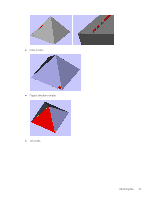HP Jet Fusion 300 User Guide - Page 44
Glue lines., Ducts., minimum spacing between parts printed as assemblies see above.
 |
View all HP Jet Fusion 300 manuals
Add to My Manuals
Save this manual to your list of manuals |
Page 44 highlights
- Minimum recommended diameter of drain holes: 5 mm. - Minimum recommended wall thickness: 2 mm. - This method offers maximum part weight reduction. - Unfused material will remain inside the part. - Minimum recommended wall thickness is 2 mm. - There is still a noticeable weight reduction compared to a solid part. ● Glue lines. Parts larger than the maximum build size can be printed with Multi Jet Fusion by splitting them into different parts. They can then be joined together by glueing, welding, or by pin inserts. If you plan to glue parts together, HP recommends including interlocking features such as those shown in the pictures below: as a guide to position the parts, to help them to bond together, and to facilitate the glueing process. Remember to leave an additional space of 0.2 mm between parts for the glue, in addition to the minimum spacing between parts printed as assemblies (see above). ● Ducts. To remove material from narrow ducts, consider designing and printing a strip or a chain through the duct. When the parts have been printed, you can pull out the chain to dislodge most of the material. Any remaining material can be removed by the normal cleaning process. 38 Chapter 6 Design and printing guidelines