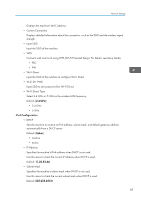Ricoh P C301W Users Guide - Page 83
Tray Paper Settings, Thin Paper, Plain Paper1, Middle Thick Paper, Thick Paper 1
 |
View all Ricoh P C301W manuals
Add to My Manuals
Save this manual to your list of manuals |
Page 83 highlights
Tray Paper Settings Tray Paper Settings Paper Type: Tray 1 Specifies the paper type for Tray 1. Default: [Plain Paper2] • Thin Paper, Plain Paper1, Plain Paper2, Middle Thick Paper, Thick Paper 1, Thick Paper 2, Recycled Paper, Color Paper, Preprinted Paper, Prepunched Paper, Letterhead, Bond Paper, Cardstock, Label Paper, Envelope Paper Type: Tray 2 Specifies the paper type for Tray 2. This setting appears only when the optional paper feed unit is installed. Default: [Plain Paper2] • Thin Paper, Plain Paper1, Plain Paper2, Middle Thick Paper, Thick Paper 1, Recycled Paper, Color Paper, Preprinted Paper, Prepunched Paper, Letterhead Paper Type: Bypass Tray Specifies the paper type for the bypass tray. Default: [Plain Paper2] • Thin Paper, Plain Paper1, Plain Paper2, Middle Thick Paper, Thick Paper 1, Thick Paper 2, Recycled Paper, Color Paper, Prepunched Paper, Letterhead, Bond Paper, Cardstock, Label Paper, Envelope Tray Priority Specifies the tray that the printer uses first for printer jobs from Tray 1 or tray 2. If automatic tray selection is specified for the print job and both tray 1 and Tray 2 contain paper that matches the print job, the printer starts to print from the specified tray. If that tray runs out of paper, the printer automatically switches to the other tray to continue printing. [Tray 2] appears only when the optional paper feed unit is installed. Default: [Tray 1] • Tray 1 • Tray 2 Paper Size: Tray 1 Specifies the paper size for Tray 1. Default: 11] (mainly Europe and Asia) [A4], (mainly North America) [81/2 × • A4, A5 SEF, A5 LEF, A6, B5 JIS, B6 JIS, 81/2 × 14, 81/2 × 13, 81/2 × 11, 81/4 × 13, 8 × 13, 51/2 × 81/2, 71/4 × 101/2, 81/2 × 132/5, 81/2 × 133/5, 41/8 × 91/2, 37/8 × 71/2, C5 Env, C6 Env, DL Env, 16K, Custom Size 81