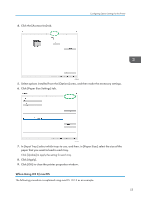Ricoh P C301W Users Guide - Page 52
Non-Recommended Paper Types, Paper Storage
 |
View all Ricoh P C301W manuals
Add to My Manuals
Save this manual to your list of manuals |
Page 52 highlights
2. Paper Specifications and Adding Paper • PCL printer driver When [Gradation:] in [Print Quality] is set to Fine • PostScript 3 printer driver When [Print Quality] in [Printer Features] is set to [Best Quality] Non-Recommended Paper Types Do not use the following types of paper: • Ink-jet printer paper • Bent, folded, or creased paper • Curled or twisted paper • Torn paper • Wrinkled paper • Damp paper • Dirty or damaged paper • Paper that is dry enough to emit static electricity • Paper that has already been printed onto, except a preprinted letterhead paper. Malfunctions are especially likely when using paper printed on by other than a laser printer (e.g.monochrome and color copiers, ink-jet printers, etc.) • Special paper, such as thermal paper and carbon paper • Paper weighing heavier or lighter than the limit • Paper with windows, holes, perforations, cutouts, or embossing • Adhesive label paper on which glue or base paper is exposed • Paper with clips or staples • When loading paper, take care not to touch the surface of the paper. • Even if paper is adequate for the machine, poorly stored paper can cause paper misfeeds, print quality degradation, or malfunctions. Paper Storage • Store paper appropriately. If the paper is stored incorrectly, misfeeds, lower printing quality, or malfunctions may result. 50