Ricoh P C301W Users Guide - Page 22
There are three upright pins on the optional paper feed unit. Align the holes of
 |
View all Ricoh P C301W manuals
Add to My Manuals
Save this manual to your list of manuals |
Page 22 highlights
1. Guide to the Machine 2. Remove the adhesive tape from the optional paper feed unit. DPP210 3. Standing at the front and back of the machine, two persons should lift the machine using the inset grips on the sides. DUD470 4. There are three upright pins on the optional paper feed unit. Align the holes of the machine with the pins, and then lower the machine slowly. ECC107 5. Plug the machine's cord back into the wall outlet, and then turn on the power. • After installing the optional paper feed unit, select Tray 2 in the printer driver. For details, see the printer driver Help. • If the new device is listed in the column of configuration options, it has been properly installed. 20
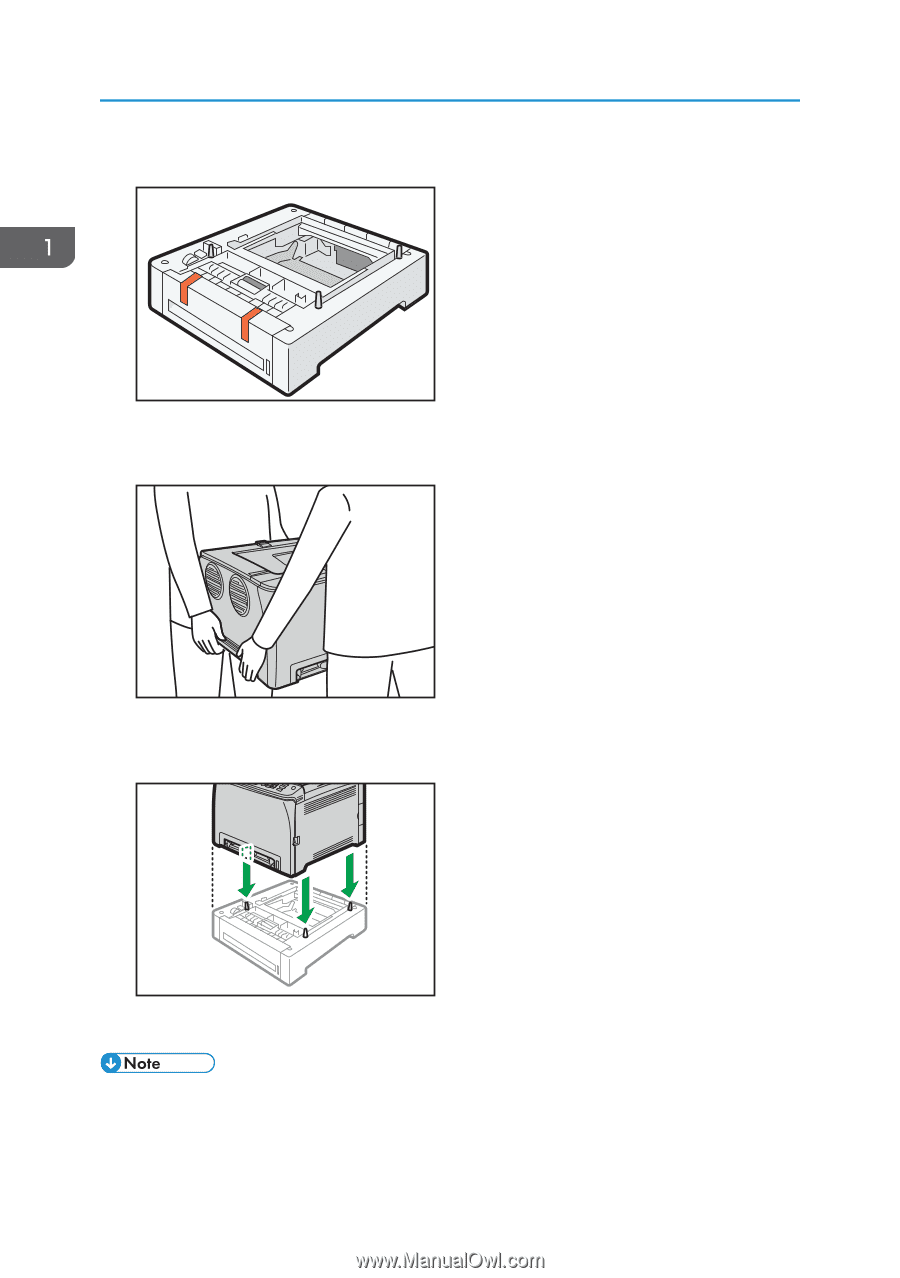
2.
Remove the adhesive tape from the optional paper feed unit.
DPP210
3.
Standing at the front and back of the machine, two persons should lift the machine using
the inset grips on the sides.
DUD470
4.
There are three upright pins on the optional paper feed unit. Align the holes of the
machine with the pins, and then lower the machine slowly.
ECC107
5.
Plug the machine's cord back into the wall outlet, and then turn on the power.
•
After installing the optional paper feed unit, select Tray 2 in the printer driver. For details, see the
printer driver Help.
•
If the new device is listed in the column of configuration options, it has been properly installed.
1. Guide to the Machine
20














