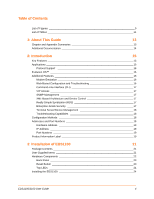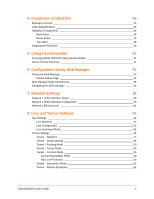Lantronix EDS2100 EDS1100 / EDS2100 - User Guide - Page 9
List of s, EDS2100 Pinout Configuration for RS-422 4-wire
 |
View all Lantronix EDS2100 manuals
Add to My Manuals
Save this manual to your list of manuals |
Page 9 highlights
List of Figures Figure 2-1 Sample Hardware Address 19 Figure 2-2 Product Label 20 Figure 3-1 EDS1100 DB25 (Female) Serial Port 22 Figure 3-2 EDS1100 RS-232 Pinouts 22 Figure 3-3 EDS1100 RS-422 (4-wire) Pinouts 22 Figure 3-4 EDS1100 RS-485 (2-wire) Pinouts 23 Figure 3-5 EDS1100 Back Panel 23 Figure 3-6 EDS1100 Top LEDs 24 Figure 3-8 EDS1100 Connections 25 Figure 4-1 EDS2100 Male DB9 DTE Serial Ports 27 Figure 4-2 EDS2100 Pinout Configuration for RS-232 27 Figure 4-3 EDS2100 Pinout Configuration for RS-422 (4-wire 27 Figure 4-4 EDS2100 Pinout Configuration for RS-485 (2-wire 27 Figure 4-5 EDS2100 Ethernet RJ45 Port, Reset Button, and Power Plug 28 Figure 4-6 EDS2100 Top LEDs 29 Figure 4-8 EDS2100 Connections 30 Figure 6-1 Web Manager Home Page 34 Figure 6-2 Components of the Web Manager Page 35 Figure 7-1 Network 1 (eth0) Interface Status 38 Figure 7-2 Network 1 (eth0) Interface Configuration 39 Figure 7-4 Network 1 Ethernet Link 41 Figure 8-1 Line 1 Statistics 42 Figure 8-4 Line 1 Command Mode 45 Figure 8-6 Tunnel 1 Statistics 48 Figure 8-7 Tunnel 1 Serial Settings 49 Figure 8-8 Tunnel 1 Packing Mode (Mode = Disable 50 Figure 8-9 Tunnel 1 Packing Mode (Mode = Timeout 51 Figure 8-10 Tunnel 1 Packing Mode (Mode = Send Character 51 Figure 8-12 Tunnel 1 Accept Mode 54 Figure 8-14 Tunnel 1 Connect Mode 57 Figure 8-16 Host 1, Host 2, Host 3 Exchanged 60 Figure 8-17 Tunnel 1 Disconnect Mode 61 Figure 8-20 Tunnel 1 Modem Emulation 63 Figure 9-1 Terminal on Line 1 Configuration 65 Figure 9-3 Terminal on Network Configuration 67 Figure 9-5 Host Configuration 68 Figure 10-1 DNS Settings 69 Figure 10-2 PPP Configuration Settings 71 Figure 10-4 SNMP Configuration 72 Figure 10-6 FTP Configuration 73 Figure 10-7 TFTP Configuration 74 Figure 10-9 Syslog 75 Figure 10-11 HTTP Statistics 76 Figure 10-12 HTTP Configuration 77 Figure 10-14 HTTP Authentication 79 Figure 10-16 RSS 81 EDS1100/2100 User Guide 9