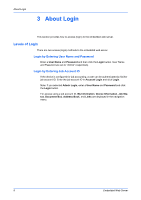Kyocera TASKalfa Pro 15000c Pro 15000c Command Center RX User Guide - Page 12
About Login, Levels of Login
 |
View all Kyocera TASKalfa Pro 15000c manuals
Add to My Manuals
Save this manual to your list of manuals |
Page 12 highlights
About Login 3 About Login This section provides how to access (login) to the embedded web server. Levels of Login There are two access (login) methods to the embedded web server. Login by Entering User Name and Password Enter a User Name and Password and then click the Login button. User Name and Password are set to "Admin" respectively. Login by Entering Job Account ID If the device is configured for job accounting, a user can be authenticated by his/her job account ID. Enter the job account ID in Account Login and click Login. Note: If you selected Admin Login, enter a User Name and Password and click the Login button. For access using a job account ID, My Information, Device Information, Job Status, Document Box, Address Book, and Links are displayed in the navigation menu. 8 Embedded Web Server