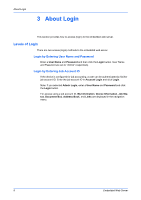Kyocera TASKalfa Pro 15000c Pro 15000c Command Center RX User Guide - Page 11
Device Status, About KYOCERA Document Solutions, Status Displays, Paper, Staple/Punch, Information
 |
View all Kyocera TASKalfa Pro 15000c manuals
Add to My Manuals
Save this manual to your list of manuals |
Page 11 highlights
The Embedded Server Home Page About KYOCERA Document Solutions For more information about products: KYOCERA Document Solutions Website https://www.kyoceradocumentsolutions.com/ Device Status The home page displays information on the status of the device, operation panel usage, and consumables, to the right of the page. This page allows you to quickly verify the device's current settings and statuses. Status Displays Shows the operating status of the printer and scanner. Paper Shows the size, name, weight, and the current supply by paper source. Ink Shows the ink supply by color. The status of the waste ink box is also shown. Staple/Punch Shows the amount of the remaining staples, the punch waste, and the staple waste. Information Shows the message type, title and date modified when the Message Board is set to On and the new message is described. User Guide 7