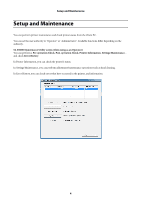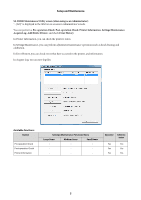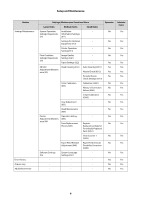Epson SureLab D3000 Administrator Guide - Page 8
Pre-operation Check
 |
View all Epson SureLab D3000 manuals
Add to My Manuals
Save this manual to your list of manuals |
Page 8 highlights
Pre-operation Check Pre-operation Check Click Pre-operation Check on the Client PC to start the printer. In Pre-operation Check, the printer starts after the items that need to be checked manually have been displayed. Furthermore, when Printer PC is connected to the printer, Printer PC starts automatically. Tip: See the "SL-D3000 Operation Guide" for more information on the Pre-operation Check. U "SL-D3000 Operation Guide" - "Starting the Printer" 8

Pre-operation Check
8
Pre-operation Check
Click
Pre-operation Check
on the Client PC to start the printer.
In Pre-operation Check, the printer starts after the items that need to be checked manually have been displayed.
Furthermore, when Printer PC is connected to the printer, Printer PC starts automatically.
Tip:
See the "SL-D3000 Operation Guide" for more information on the Pre-operation Check.
U
"SL-D3000 Operation Guide" - "Starting the Printer"