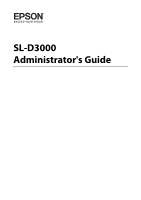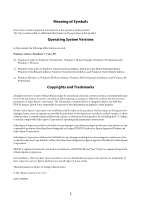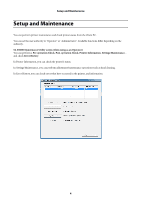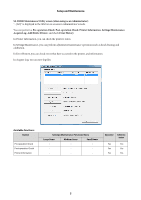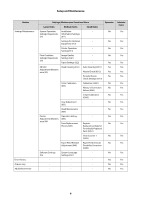Epson SureLab D3000 Administrator Guide - Page 3
Contents, When a Message is Displayed
 |
View all Epson SureLab D3000 manuals
Add to My Manuals
Save this manual to your list of manuals |
Page 3 highlights
Contents Contents Setup and Maintenance Pre-operation Check Post-operation Check Printer Information Checking Printer Information 10 Changing User Levels Settings/Maintenance Performing Maintenance 15 System Operation Settings/Inspections 20 Installation Information Settings 20 Settings for Optional Equipment 21 Printer Operation Settings 23 Print Condition Settings/Inspections 24 Image Quality Settings 24 Paper Settings 25 CR Unit Adjustment/Maintenance 27 Head Cleaning 27 Color Calibration 35 Gray Adjustment 50 Print Head Maintenance 63 Printer Adjustment/Maintenance 64 Operation History 64 Parts Replacement History 65 Paper Feed-Related Adjustment 66 Software Settings 68 System Language Settings 68 Help 69 Appendix Ejected Paper Path and Supported Paper Sizes . . . . .74 Paper Feed Path Diagram 75 Extending the Client PC 77 Preparing to extend the Client PC 78 Installing the system application 78 Initial settings for the Maintenance Utility . . . . . .80 Changing the System Application Version 81 Upgrading or Downgrading 81 Checking the System Application Version 82 Changing the System Application Version . . . . . .82 Removing the System Application 85 OPEN SOURCE SOFTWARE LICENSE TERMS. . .86 SEIKO EPSON CORPORATION SOFTWARE LICENSE AGREEMENT 94 Error History Acquire Log Add/Delete Printer When a Message is Displayed About Error Messages 73 3