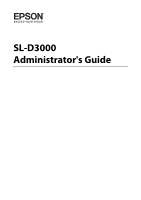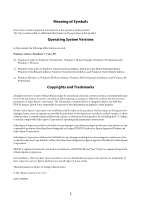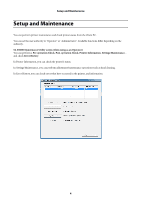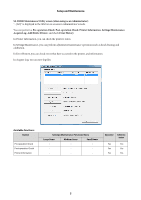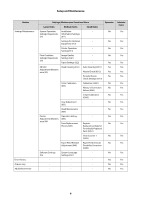Epson SureLab D3000 Administrator Guide - Page 4
Setup and Maintenance
 |
View all Epson SureLab D3000 manuals
Add to My Manuals
Save this manual to your list of manuals |
Page 4 highlights
Setup and Maintenance Setup and Maintenance You can perform printer maintenance and check printer status from the Client PC. You can set the user authority to "Operator" or "Administrator". Available functions differ depending on the authority. SL-D3000 Maintenance Utility screen (when using as an Operator): You can perform a Pre-operation Check, Post-operation Check, Printer Information, Settings/Maintenance, , and check Error History. In Printer Information, you can check the printer's status. In Settings/Maintenance, you can perform adjustment/maintenance operations such as head cleaning. In Error History, you can check errors that have occurred in the printer, and information. 4

Setup and Maintenance
4
Setup and Maintenance
You can perform printer maintenance and check printer status from the Client PC.
You can set the user authority to "Operator" or "Administrator". Available functions differ depending on the
authority.
SL-D3000 Maintenance Utility screen (when using as an Operator):
You can perform a
Pre-operation Check
,
Post-operation Check
,
Printer Information
,
Settings/Maintenance
, ,
and check
Error History
.
In Printer Information, you can check the printer's status.
In Settings/Maintenance, you can perform adjustment/maintenance operations such as head cleaning.
In Error History, you can check errors that have occurred in the printer, and information.