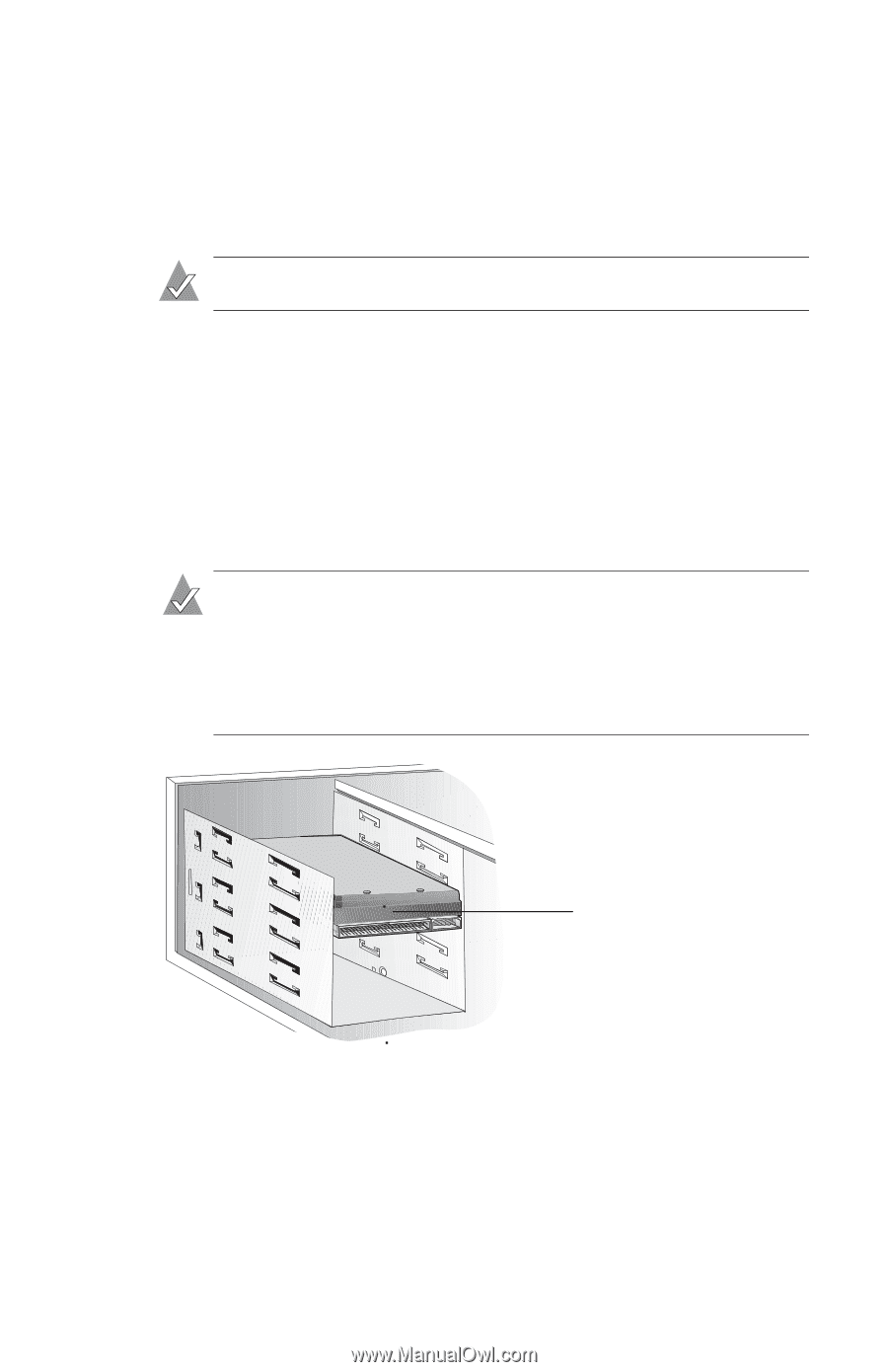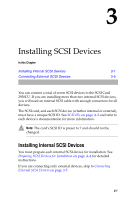Adaptec 2930U User Guide - Page 18
If space is limited inside your computer, you may
 |
UPC - 760884155530
View all Adaptec 2930U manuals
Add to My Manuals
Save this manual to your list of manuals |
Page 18 highlights
Installing SCSI Devices To install internal SCSI devices 1 Ensure that each internal SCSI device has a unique SCSI ID number between 0 and 6. Refer to the SCSI device's documentation for instructions on setting the SCSI ID. Note: Avoid touching the device connector pins. 2 If your computer is not already open, ground yourself on the chassis, then turn off the computer and disconnect the power cord. Open the computer cabinet, following the manufacturer's instructions. 3 Mount each SCSI device in an available drive bay inside your computer. Refer to the documentation for your computer and SCSI devices for installation instructions. Note: If space is limited inside your computer, you may have difficulty connecting SCSI and power supply cables to your SCSI devices once they're installed. Consider completing these connections (starting with Step 4 on page 3-3) before installing the devices. Internal SCSI device mounted in the drive bay 3-2