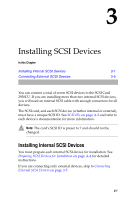Adaptec 2930U User Guide - Page 16
Registering Your SCSI Card
 |
UPC - 760884155530
View all Adaptec 2930U manuals
Add to My Manuals
Save this manual to your list of manuals |
Page 16 highlights
Installing the SCSI Card 2930U 7 Secure the card bracket with the screw you removed in Step 4. Card bracket Do not close the computer cabinet or reconnect the power cord yet. Continue with Chapter 3, Installing SCSI Devices. Registering Your SCSI Card To register your SCSI Card 2930CU, go to www.register.adaptec.com. If you don't have Internet access, complete and return the registration card located on the SCSI Card 2930 CD. 2-3

2-3
Installing the SCSI Card 2930U
7
Secure the card bracket with the screw you removed in Step 4.
Do not close the computer cabinet or reconnect the power cord yet.
Continue with
Chapter 3,
Installing SCSI Devices
.
Registering Your SCSI Card
To register your SCSI Card 2930CU, go to
www.register.adaptec.com
.
If you don’t have Internet access, complete and return the
registration card located on the SCSI Card 2930 CD.
Card bracket