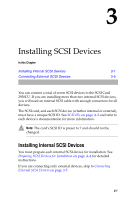Adaptec 2930U User Guide - Page 13
Getting Started - kit scsi
 |
UPC - 760884155530
View all Adaptec 2930U manuals
Add to My Manuals
Save this manual to your list of manuals |
Page 13 highlights
1 Getting Started With the Adaptec SCSI Card 2930CU, you can connect up to seven SCSI devices to any PC computer. Kit Contents Your SCSI Card 2930 package includes: I SCSI Card 2930CU adapter. I Standard 50-pin internal SCSI cable. I SCSI Card 2930 CD, containing drivers, online documentation, and other useful tools and information. I Adaptec SCSI Card 2930CU Installation Guide. If you plan to connect more than two internal SCSI devices, or one or more external SCSI devices, to your computer, you will need additional cables not included in this package. See Chapter D, Obtaining SCSI Cables for more information. Installation Process The installation process for the SCSI Card 2930CU has three main steps: I Installing the SCSI Card 2930CU (see Chapter 2, Installing the SCSI Card 2930U). I Installing and connecting SCSI devices (see Chapter 3, Installing SCSI Devices). I Installing drivers (see Chapter 4, Installing Drivers). Additional information about SCSI and SCSISelect®, and more detailed information for advanced users, can be found in the Appendices. 1-1