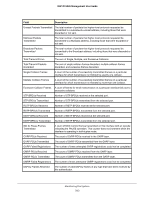Netgear XCM89UP Web Management User Guide - Page 506
Logs, Buffered Logs
 |
View all Netgear XCM89UP manuals
Add to My Manuals
Save this manual to your list of manuals |
Page 506 highlights
M6100 Web Management User Guide adapter then the cable status may be 'Open' or 'Short' because some Ethernet adapters leave unused wire pairs unterminated or grounded. Field Cable Status Cable Length Failure Location Description This displays the cable status as Normal, Open or Short. • Normal: the cable is working correctly. • Open: the cable is disconnected or there is a faulty connector. • Short: there is an electrical short in the cable. • Cable Test Failed: The cable status could not be determined. The cable may in fact be working. • Untested: The cable is not yet tested. • Invalid cable type: The cable type is unsupported. The estimated length of the cable in meters. The length is displayed as a range between the shortest estimated length and the longest estimated length. Unknown is displayed if the cable length could not be determined. The Cable Length is only displayed if the cable status is Normal. The estimated distance in meters from the end of the cable to the failure location. The failure location is only displayed if the cable status is Open or Short. Logs The switch may generate messages in response to events, faults, or errors occurring on the platform as well as changes in configuration or other occurrences. These messages are stored locally and can be forwarded to one or more centralized points of collection for monitoring purposes or long term archival storage. Local and remote configuration of the logging capability includes filtering of messages logged or forwarded based on severity and generating component. The Monitoring Logs tab contains links to the following pages: • Buffered Logs on page 506 • Command Log Configuration on page 508 • Console Log Configuration on page 508 • Syslog Configuration on page 509 • Trap Logs on page 510 • Event Logs on page 511 • Persistent Logs on page 512 Buffered Logs To access the Buffered Logs page, click Monitoring Logs > Buffered Logs. Monitoring the System 506