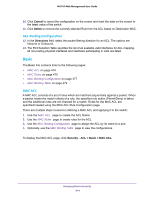Netgear XCM89UP Web Management User Guide - Page 469
CP Trap Flags, Con the Captive Portal Trap Flag settings
 |
View all Netgear XCM89UP manuals
Add to My Manuals
Save this manual to your list of manuals |
Page 469 highlights
M6100 Web Management User Guide 9. In the Max Bandwidth Down field, enter the maximum rate, in bits per second, at which a client can receive data from the network. 0 indicates use global configuration. The range is 0 to 536870911 bps. 10. In the Max Bandwidth Up field, enter the maximum rate, in bits per second, at which a client can send data into the network. 0 indicates use the global limit. The range is 0 to 536870911 bps. 11. In the Max Input field, enter the number of octets the user is allowed to receive. After this limit has been reached, the user will be disconnected. 0 indicates to use the global limit. The range is 0 to 4294967295. 12. In the Max Output field, enter the number of octets the user is allowed to transmit. After this limit has been reached, the user will be disconnected. 0 indicates to use the global limit. The range is 0 to 4294967295. 13. In the Max Total field, enter the number of bytes the user is allowed to transmit and receive. The maximum number of octets is the sum of octets transmitted and received. After this limit has been reached, the user will be disconnected. 0 indicates to use the global limit. The range is 0 to 4294967295. 14. Click Add to add a new user to the Local User database. 15. Click Apply to send the updated configuration to the switch. Configuration changes take effect immediately. 16. Click Cancel to cancel the configuration on the screen and reset the data on the screen to the latest value of the switch. 17. Click Delete to delete the selected user from the Local User database. CP Trap Flags Use this page to configure whether or not SNMP traps are sent from the Captive Portal and to specify Captive Portal events that will generate a trap. All CP SNMP traps are disabled be default. To display the Captive Portal Trap Flags page, click Security Control Captive Portal CP Trap Flags. The following page is displayed. Configure the Captive Portal Trap Flag settings: 1. In the CP Trap Mode, select the option to enable or disable the Captive Portal Trap Mode. Managing Device Security 469