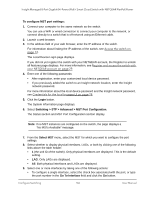Netgear GC108P User Manual - Page 161
Port Priority, Port Path Cost, Apply, Refresh, the Spanning Tree CST Configuration
 |
View all Netgear GC108P manuals
Add to My Manuals
Save this manual to your list of manuals |
Page 161 highlights
Insight Managed 8-Port Gigabit (Hi-Power) PoE+ Smart Cloud Switch with NETGEAR FlexPoE Power • To configure multiple interfaces with the same settings, select the check box associated with each interface. • To configure all interfaces with the same settings, select the check box in the table header. 10. Configure the MST values for the selected interfaces: • Port Priority. The priority for a particular port within the selected MST instance. The port priority is set in multiples of 16. If you specify a value that is not a multiple of 16, the priority is set to the priority is automatically set to the next lowest priority that is a multiple of 16. For example, if you set a value between 0 and 15, the priority is set to 0. If you specify a number between 16 and 31, the priority is set to 16. Specify a value in the range of 0-240. By default, the value is 128. • Port Path Cost. Set the path cost to a new value for the specified port in the selected MST instance. Specify a value in the range of 0-200000000. By default, the value is 0. 11. Click the Apply button. Your settings are saved. 12. To refresh the page with the latest information about the switch, click the Refresh button. The following table describes the read-only MST port configuration information displayed on the Spanning Tree CST Configuration page. Table 32. MST port status information Field Description Operational Port Path Cost The operational path cost for the port in the MST instance. Auto-calculated Port Path Cost Indicates whether the path cost is automatically calculated (Enabled) or not (Disabled). If the configured value for the port path cost is zero, the path cost is calculated based on the link speed of the port. Port ID The port identifier for the specified port within the selected MST instance. It is made up from the port priority and the interface number of the port. Port Up Time Since Counters The time since the counters were last cleared, displayed in days, hours, Last Cleared minutes, and seconds. Port Mode The Spanning Tree Protocol administrative mode that is associated with the port or port channel. The possible values are Enable and Disable. Configure Switching 161 User Manual